ConnectWise PSA permissions and sync error resolution
This article defines the permissions required in ConnectWise PSA for successful synchronization with Kaseya Quote Manager.
Setting up permissions in ConnectWise PSA
In ConnectWise PSA, go to System > Security Roles.
From the drop-down menu, select the role you’d like to change. This will need to be the role associated with the ConnectWise user that connects to Kaseya Quote Manager.
Ensure you select appropriate permissions. The main permissions required are Companies, Procurement, Sales, Service Desk, and System Reports.
Review the following permissions and settings:
Ensure the highlighted permissions are set to All in ConnectWise Security Roles > Companies:
- Company Maintenance
- Company/Contact Group Maintenance
- Contacts
- Notes
- Reports
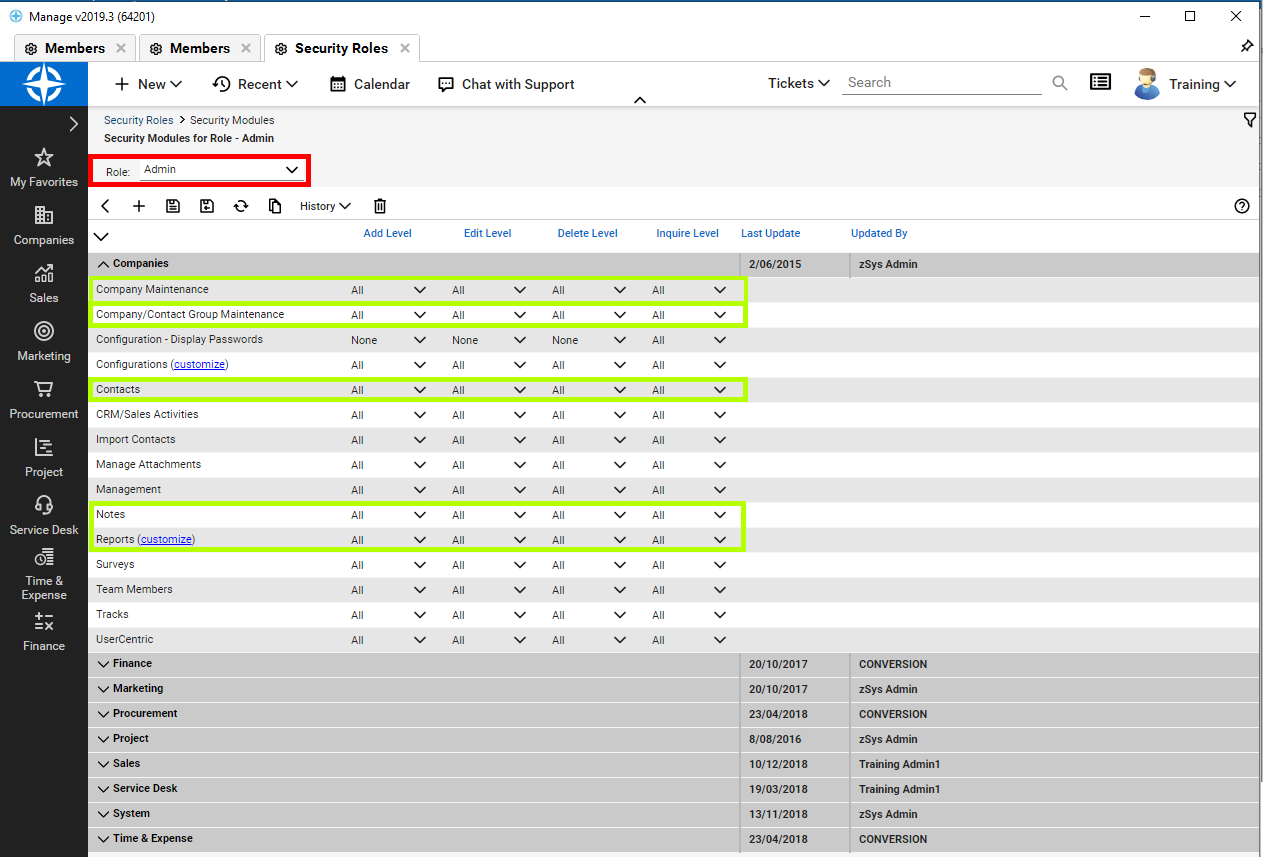
Ensure the highlighted permissions are set to All in ConnectWise Security Roles > Procurement:
- Products
- Product Catalog
- Purchase Orders
- Purchasing Demand
- Reports
NOTE The ConnectWise API assumes that ConnectWise is configured to create purchase demands from tickets or opportunities. If it is not, then the link between the ConnectWise purchase order and the opportunity or ticket will not be established.
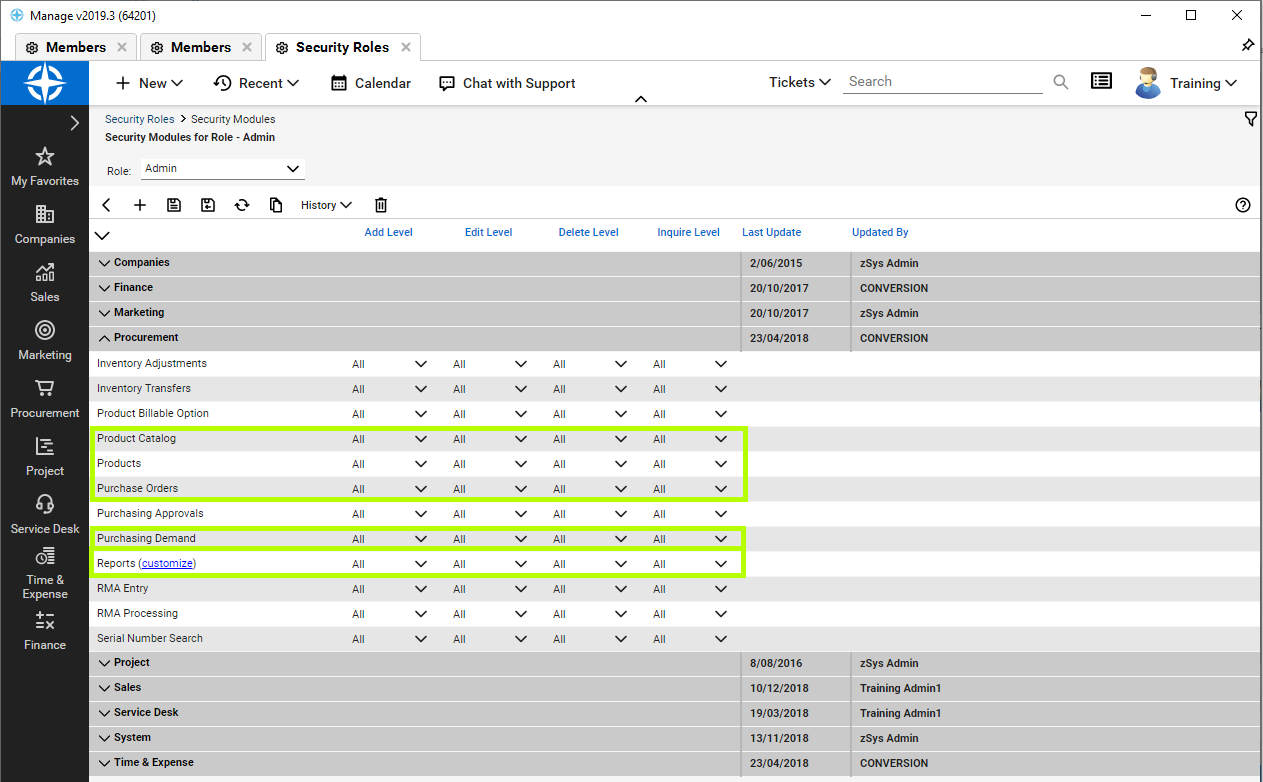
Ensure the highlighted permissions are set to All in ConnectWise Security Roles > Sales:
- Closed Opportunity
- Opportunity
- Reports
- Sales Orders
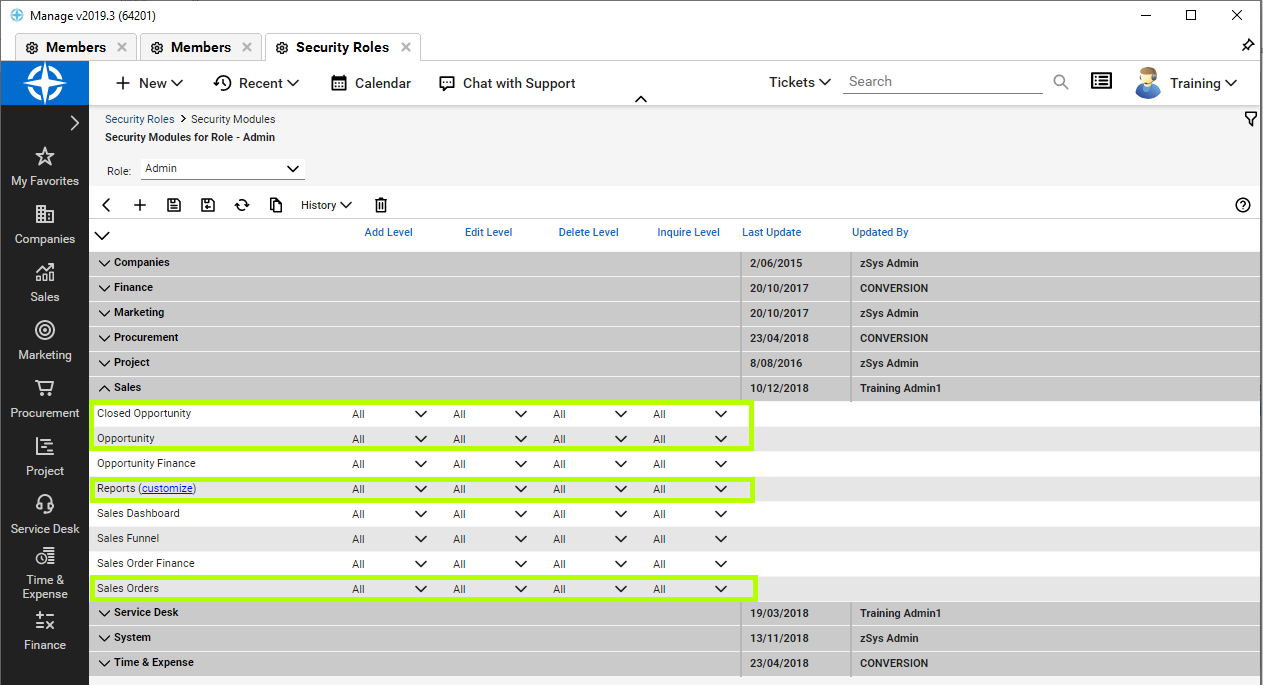
Ensure the highlighted permissions are set to All in ConnectWise Security Roles > Service Desk:
- Close Service Tickets
- Merge Tickets
- Reports
- Service Tickets – Dependencies
- Service Tickets
- Service Tickets – Finance
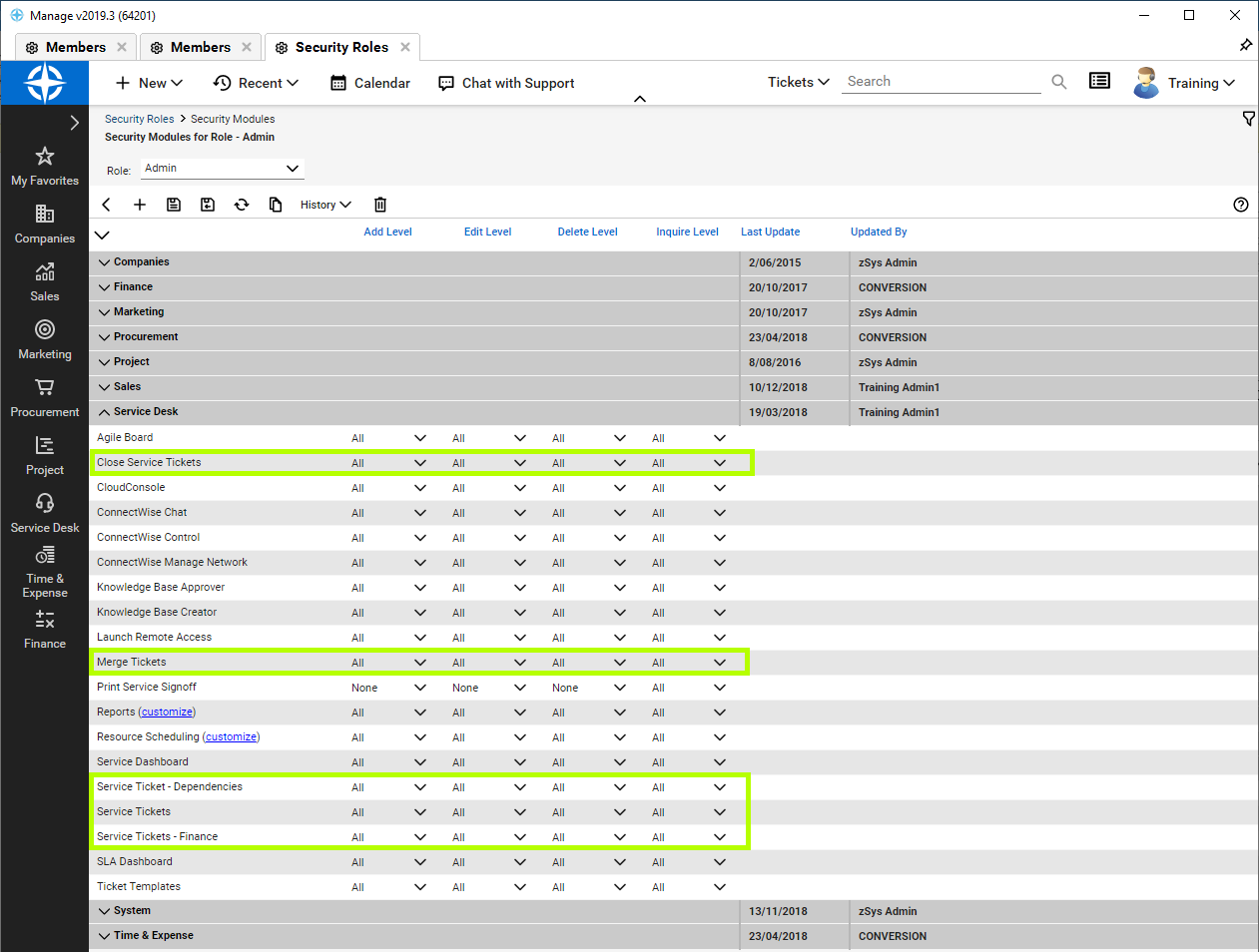
Ensure the highlighted permissions are set to All in ConnectWise Security Roles > System:
- API Reports
- Member Maintenance
- My Account
- My Company
- System Reports
- Table Setup
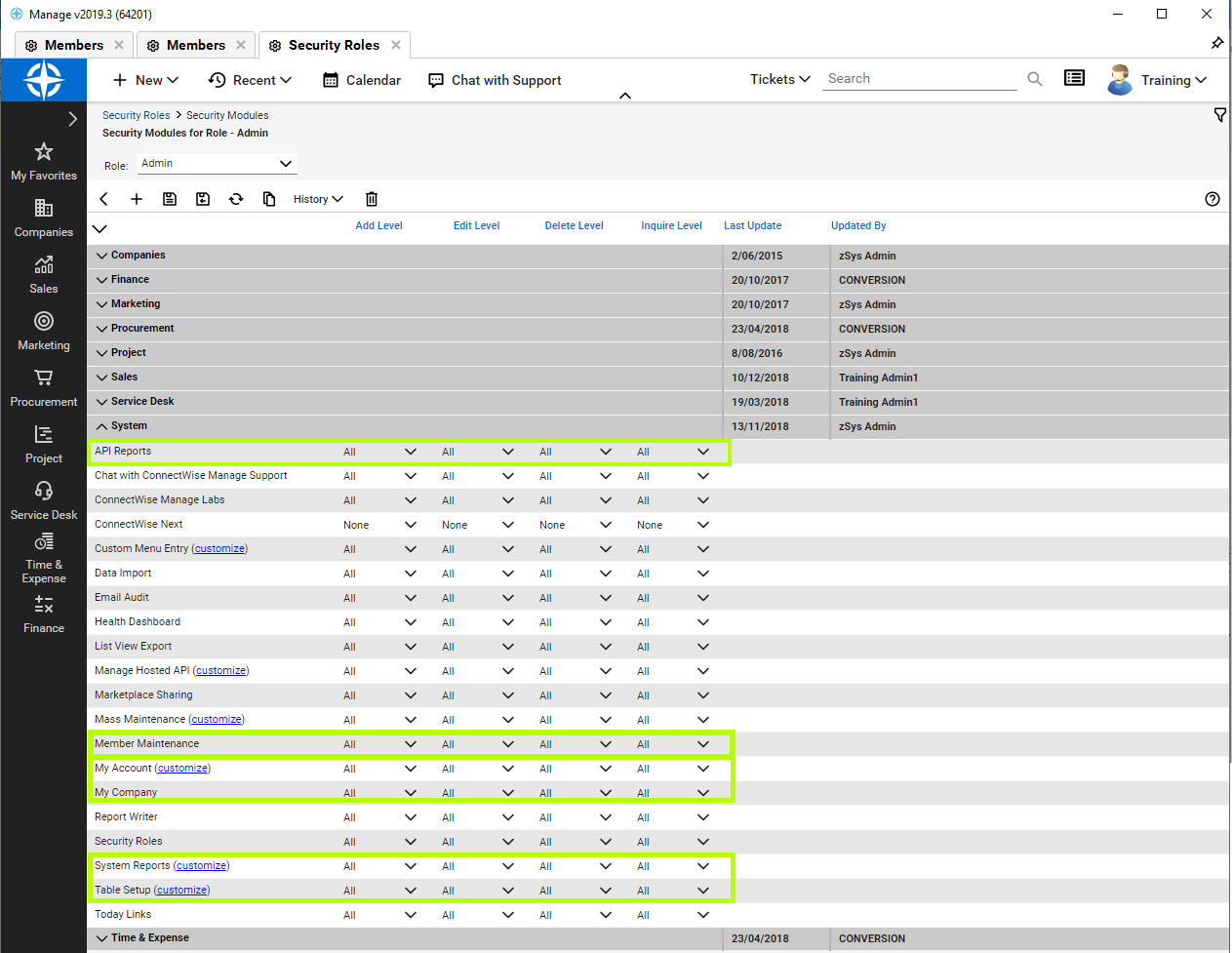
You must configure a location and business unit in ConnectWise as follows:
- Go to System > Members.
- Select the member used to integrate with Kaseya Quote Manager
- Ensure the Location and Business Unit are not blank.
- Click Save.
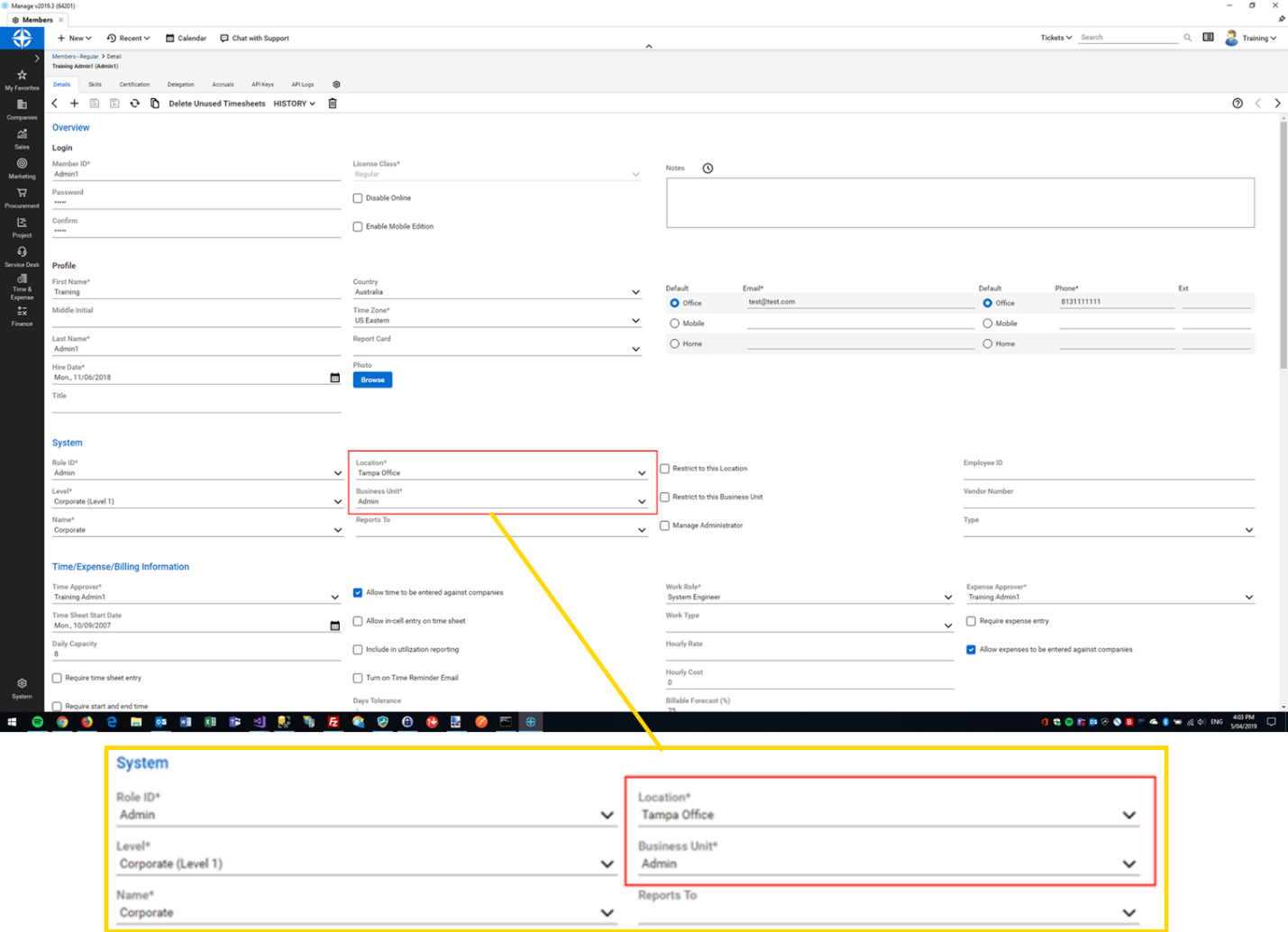
Troubleshooting
If you have trouble with the ConnectWise PSA connection, double-check the security role permissions against the list above.
The cloud-based version of ConnectWise may give an API error. In this event, add [api-] before the URL, as shown in the following example:
api-au.myConnectWise.net
The URL for a locally hosted instance is often in the following format:
ConnectWise.[companyname].com.au
Refer to the ConnectWise PSA documentation:



