Lenovo
NAVIGATION Left navigation menu > Home ![]()
NAVIGATION Left navigation menu > Suppliers ![]()
This integration offers partners in the United States and Canada the following features:
- access to manufacturer pricing and Lenovo products and warranties through a daily product feed
- the ability to submit Lenovo orders in real time via API-based electronic ordering
- exclusive inventory holdings ensuring high product availability
- one-click onboarding
BEFORE YOU BEGIN Complete the steps outlined on the Lenovo Partner Hub for your region in order to obtain a Lenovo MSP Partner ID and sign the Lenovo/Datto MSP Partner Agreement, as detailed below.
Getting started with Lenovo
To activate the Lenovo product feed importer and electronic ordering, you must provide Kaseya Quote Manager with your Lenovo MSP Partner ID, which is your unique 10-digit business partner ID number.
Whether you are an existing Lenovo reseller or joining as a reseller, complete the applicable steps outlined on the Lenovo Partner Hub. Access the hub for your region:
- Canada: Lenovo Partner Hub
- United States: Lenovo Partner Hub
Configuring a Lenovo product feed and electronic ordering
Once you have obtained your Lenovo MSP Partner ID, you can set up a Lenovo product feed as well as enable electronic ordering simultaneously. Complete the following steps to do so:
- From the left navigation menu, click Home
 .
. - Within the Lenovo card underneath the onboarding dashboard, click Connect Lenovo.
- Enter your 10-digit Lenovo MSP Partner ID and click Connect Lenovo.
- Optionally, on the left-hand side of the New Supplier page that opens, enter Lenovo contact details as follows:
- Name (automatically filled in): Lenovo
- Email (as shown in the following image):

- Website: www.lenovo.com
- Name (for postal and street addresses): Lenovo DF
- Address: 5221 Paramount Pkwy
- City: Morrisville
- Country: United States
- State: North Carolina
- Postal code: 27560
- If you made any changes, click Save in the upper-right corner of the page.
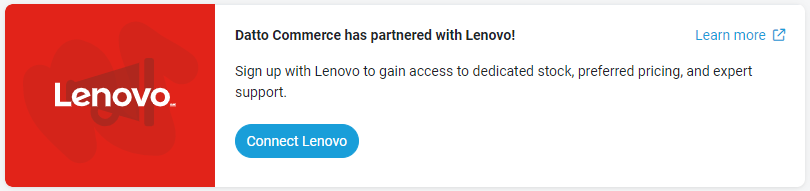
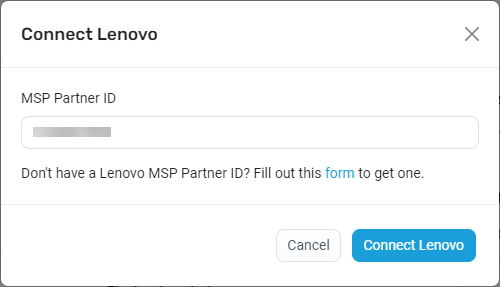
NOTE After completing this step, Kaseya Quote Manager will automatically add Lenovo as a supplier in your system, create your Lenovo product feed via Distribution, and enable Lenovo electronic ordering.
NOTE Lenovo product SKUs will import within 24 hours of configuration.
Once electronic ordering is enabled, any Lenovo purchase orders that you Approve are automatically sent to Lenovo without the need for manual email entry.

NOTE Via the API, Kaseya Quote Manager detects live pricing and stock on hand before the purchase order is raised in order to ensure optimized supply. Pricing and stock on hand are refreshed when the order is placed.



