March 23, 2023
Kaseya Quote Manager release notes
The latest updates to Kaseya Quote Manager include a number of visual changes to the UI and a more seamless Autotask integration.
Kaseya Quote Manager visual refresh
Exciting news! Kaseya Quote Manager has undergone a makeover! With a fresh new look and feel, Kaseya Quote Manager feels right at home with the Kaseya family of products, ensuring that your experience is consistent across the board.
First up, we've added a new header bar to Kaseya Quote Manager which contains a new
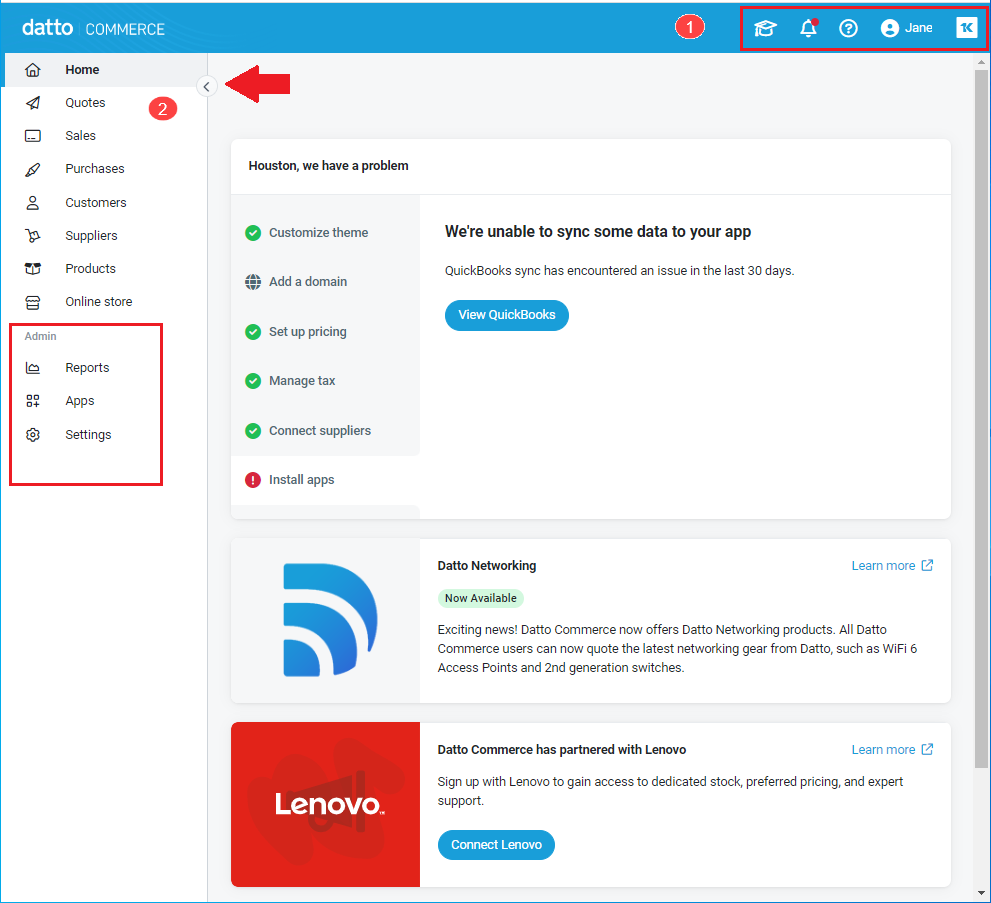
The key UI changes are as follows:
-
Top navigation menu: The following options are available on the top navigation menu:
-
Show me (graduation cap icon): Click to access the latest release notifications, featured articles and videos, the Datto Academy, and much more besides.
-
Notifications (bell icon): Click to show the active, unread, and unarchived notifications.
-
Help (question mark icon): Click to open the Help menu with access to Kaseya Quote Manager knowledge base, release notes, community, and feature suggestion form.
-
My Account (profile icon): Click to access the developer API and to log out.
-
Kaseya icon (
 ): Click to Enable Log In with KaseyaOne or Unified Login. Once enabled, your users will be able to enable Log In with KaseyaOne for themselves. After a user enables Log In with KaseyaOne for themself, that user will be able to seamlessly access other Kaseya modules (belonging to the IT Complete suite of products) that they are subscribed to.
): Click to Enable Log In with KaseyaOne or Unified Login. Once enabled, your users will be able to enable Log In with KaseyaOne for themselves. After a user enables Log In with KaseyaOne for themself, that user will be able to seamlessly access other Kaseya modules (belonging to the IT Complete suite of products) that they are subscribed to.
-
-
Left navigation menu. This menu is now collapsible, giving you more control over your workspace. It also has a new Admin section with the following options: Reports, Apps, and Settings (previously, these options were available elsewhere in the navigation menu).
Search bar
We've given the search bar in Kaseya Quote Manager a new look. It now appears right above the list of objects (for example, quotes), making it easier to find what you're looking for so you can get back to business in no time. Where applicable, you can choose an option from the drop-down menu next to the search bar to further filter your search.
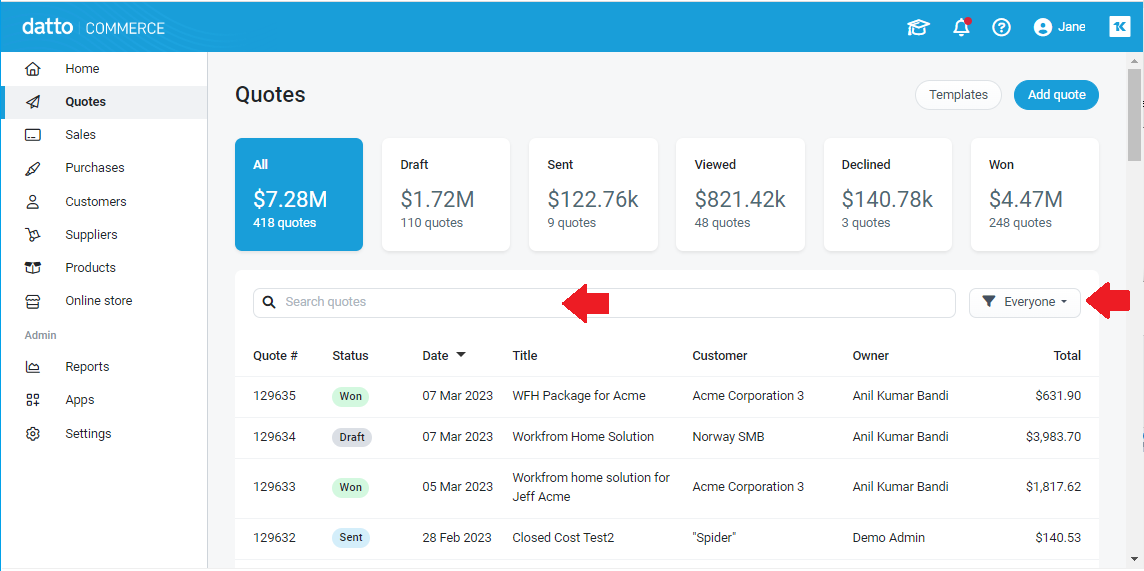
Autotask integration
With the new Autotask integration, users no longer need to set up an API user and instead just follow the authorization flow to authorize the integration. Refer to Setting up the Autotask integration.
Sunsetting the Autotask ticket charge integration
We have improved the integration with Autotask by streamlining opportunity workflows. We are now sunsetting support for syncing ticket charges in Autotask. Syncing tickets without charges will continue to be supported. Cooper insight will inform you of this update. Please contact support if you require any assistance with the transition.
Datto Networking integration
Datto Networking integration with Kaseya Quote Manager was recently released. If you have not yet taken advantage of this product feed, Copper insights will now remind you about it, including how to get set up with and start quoting Datto Networking products (such as Access Points and 2nd Generation Switches). Refer to Datto Networking.



