April 13, 2023: Email Templates
Kaseya Quote Manager release notes
We're excited to announce the release of our much anticipated new Email Templates feature. With this feature, it is now much easier to create and customize professional quote emails as follows:
-
Create polished, personalized, and branded emails with your MSP signature.
-
Utilize complex HTML formatting in your email templates.
-
Reuse your email templates.
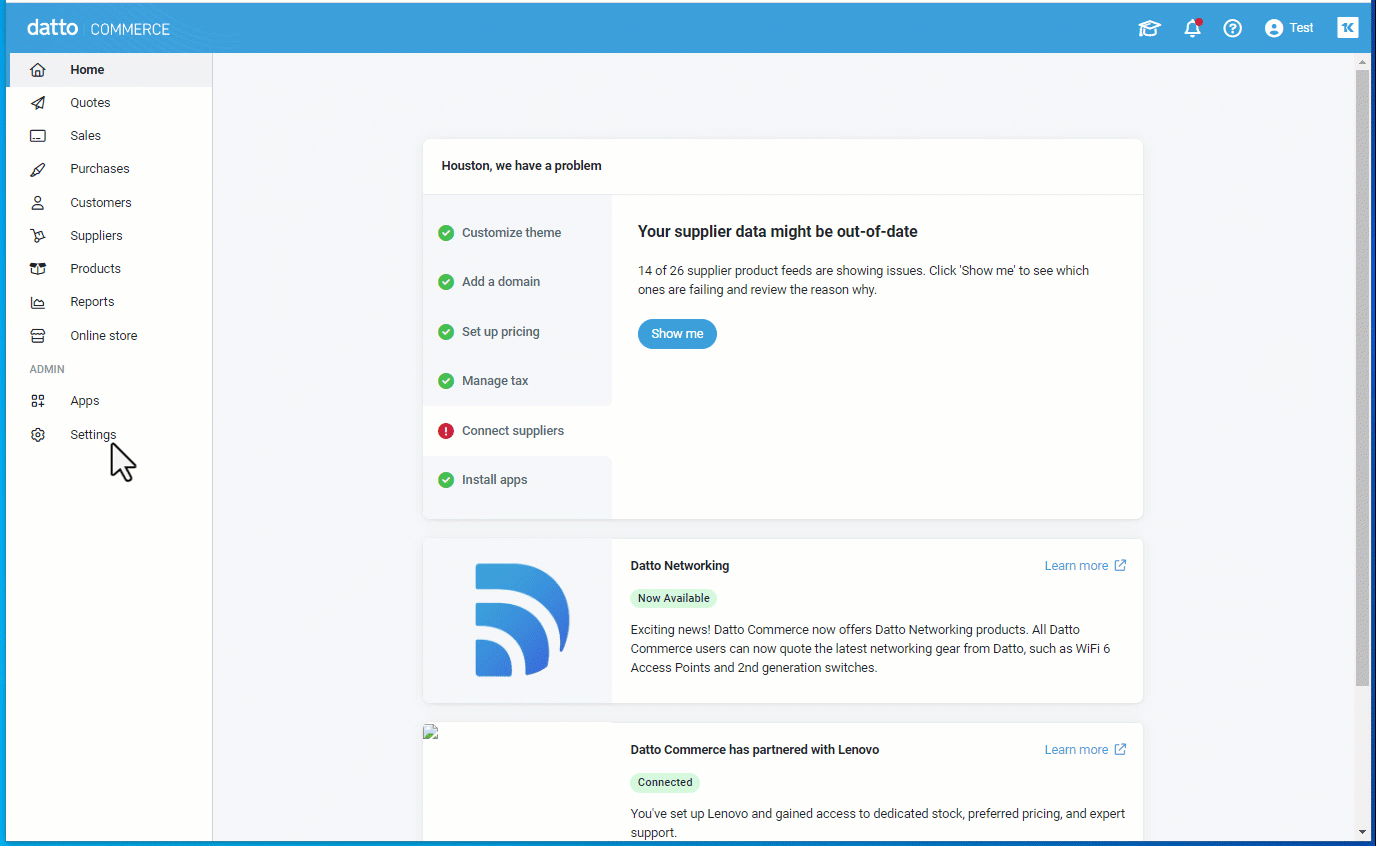
Key functionality
The new Email Templates feature is packed with functionality to improve your user experience and make you more productive:
-
Pre-configured email templates. Choose from 3 pre-built email template examples (Standard, New Customer, and MSA) and edit them as needed.
-
Create your own reusable email templates. Save time by using an email template again and again for similar emails and if required, edit them on the fly. The content of each email sent out is automatically saved so that when you send a quote again, the previously used email will be available to edit and re-send.
-
Personalize your email templates. Add custom email merge tags, such as your customer's phone number and email information, to quote emails including the subject line.
-
Rich text editor. Format your email templates using the built-in rich text editor. Easily add images, fonts, styling, and your signature.
-
WYSIWYG editor. Have confidence your recipients will see your email as intended. Our WYSIWYG editor ensures your formatting and styling displays properly across all email clients.
-
Set a default email template. Link an email template to a quote template or set a global default email template for all quotes.
Now you have an easy solution in Kaseya Quote Manager to craft professional emails, save time, and ensure your recipients see your message as you meant it. We hope this feature will enhance your quoting workflow experience in Kaseya Quote Manager.
Let us know if you have any suggestions or feedback for improvement.
Happy Emailing!



