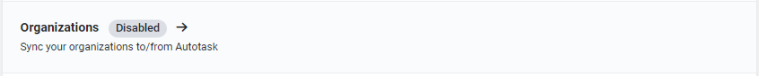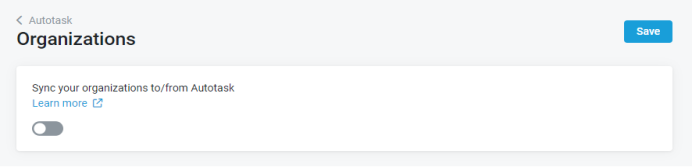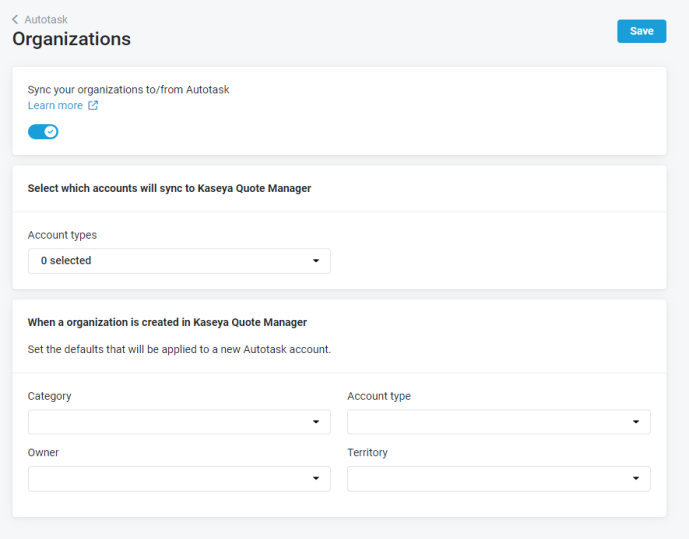Organization synchronization
NAVIGATION Left navigation menu > Apps ![]() > Autotask > Organizations
> Autotask > Organizations
On the Organizations sync configuration page, you enable the two-way organizations sync between Autotask and Kaseya Quote Manager and configure the filters that determine which organization accounts are transferred from one application to the other. Company details and contacts are copied to and from Autotask and Kaseya Quote Manager. Once added to Kaseya Quote Manager, organizations can be accessed and managed from your Organizations landing page.
You should be aware of the following issues:
- Kaseya Quote Manager does not support parent and subsidiary account relationships. Parent and subsidiary companies will be synced to Kaseya Quote Manager but treated as separate accounts.
- When a Kaseya Quote Manager organization is synced to Autotask, the company does not have a default tax region specified. Be sure to review newly synced companies in Autotask to ensure the tax regions are specified appropriately.
Set up the organizations sync as follows:
- Go to the Apps
 page, click the Autotask tile and then click the Organizations section.
page, click the Autotask tile and then click the Organizations section. - On the Organizations page that opens, turn on the Sync your organizations to/from Autotask toggle to activate the two way organizations sync. This action changes the Organizations sync status from Disabled to Enabled.
- The page refreshes and additional sections appear where you must configure the following:
-
In the Select which accounts will sync to Kaseya Quote Manager section, click the Account type drop down menu and select each of the account types you wish to sync from Autotask to Kaseya Quote Manager.
Autotask account types, also known as company types, describe your company's relationship with another company. Options include:
- Cancellation: A company type denoting a former organization.
- Organization: A company to which you are selling products or services.
- Dead: A lead that never became an organization.
- Lead: A company type used to indicate a potential organization.
- Partner: A company type assigned to companies like VARs, outsourcing partners, etc.
- Prospect: A company type used to indicate a likely organization.
- Vendor: A company type whose primary business relationship with your company is to provide goods and services.
Select the Organization account type so that all companies in your Autotask database you are currently doing business with will be added to the Kaseya Quote Manager organization list. Depending on your workflow, select also Lead, Prospect, or both.
-
In the When an organization is created in Kaseya Quote Manager section, specify what will happen when an organization created in Quote Manager is transferred to Autotask. Kaseya Quote Manager does not have equivalents for a number of fields that are required in Autotask so you must specify how required Autotask fields will be populated when an organization is created in Kaseya Quote Manager and transferred to Autotask.
From the (Category, Account type, Owner, and Territory) drop-down menus, select one option for each field as described in the following table:
Drop-down menu Description Category
Categories allow you to customize the user interface of selected entities in Autotask. When you apply a category to an entity, the category controls what the resources working on the entity will see. The Standard category includes all the tools and fields available for the Autotask entity. It even includes all the user-defined fields that your company has created.
Select the category that makes the most sense for your workflow. Refer to Introduction to Categories in the Autotask Online Help.
Account type
Select an account type. If you are not sure, select Organization. For definitions, refer to the list of account types above.
Owner
The account owner, called Account Manager in Autotask, is the resource in your organization who will take overall responsibility for the account relationship. All internal Autotask resources who have access to CRM will be listed. If you have multiple salespeople, select the sales manager or the Autotask Administrator and assign the correct resource after the company is transferred.
Territory
Sales territories are typically defined on the basis of geography, sales potential, history, or a combination of factors. They are used by sales managers to fairly distribute and manage opportunities. All sales territories you have configured in Autotask will be listed. Select the territory where the majority of your sales occur.
You may want to create an account territory called "Unassigned" or "Transferred from Quote Manager" in Autotask and select it here. This will make companies that were created in Kaseya Quote Manager and then transferred to Autotask easy to find. You can then assign the appropriate territory in Autotask.
- Click Save when done.
- Review all synced companies in Autotask and modify the default selections as needed.