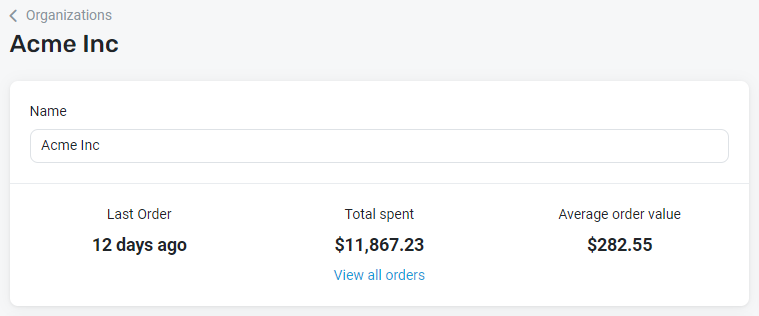Organizations
NAVIGATION Left navigation menu > Organizations ![]()
Your Organizations landing page lists all of the organizations you have added in Kaseya Quote Manager.
To learn how to configure your organizations, review Creating and managing organization accounts.
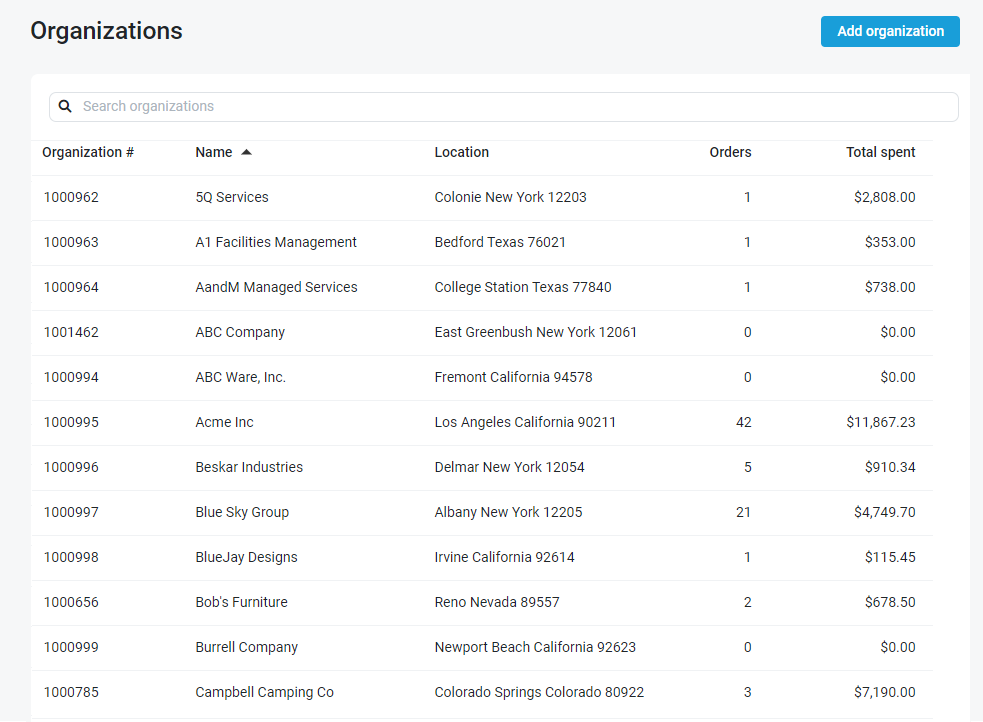
This article explains how you can use this page to manage and monitor your organization information and order history.
Searching for an organization
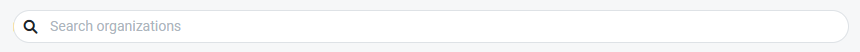
To find a specific organization, enter either of the following criteria in the top search box:
- organization name
- organization number
Press Enter on your keyboard to execute the search.
Sorting organizations

Sorting your organizations is useful for finding an organization that meets the criteria you're currently seeking, comparing organizations based on settings you've configured, and reviewing organization purchase history.
To sort, click any of the column headings, which are outlined in the following table:
| Column heading | Filing method |
|---|---|
|
Organization # |
Numerical |
|
Name (default) |
Alphabetical |
|
Location |
Alphabetical |
|
Orders |
Numerical |
|
Total spent |
Numerical |
Click the heading a second time to sort in the opposite order.
EXAMPLE Click the Total spent column heading to sort from the lowest-spending organization to the highest. Click the column heading a second time to sort from the highest-spending organization to the lowest.
Organization order history
To view more specific information about an organization's order history, click their Organization #. In the upper-left corner of the organization detail page, you'll see the timing of their Last order, their Total spent on purchases from your Online Store, and their Average order value.
If the organization has made at least one purchase, click View all orders to view a sales order listing filtered by the organization. Refer to Sales.