Sales
NAVIGATION Left navigation menu > Sales ![]()
SECURITY Kaseya Quote Manager internal users assigned to the Purchasing role have view-only access to quotes and sales orders. To manage user roles and permissions, refer to Team.
Your Sales landing page lists all of your sales orders generated in Kaseya Quote Manager. Refer to Managing sales and supply for information on sales order creation and fulfillment.
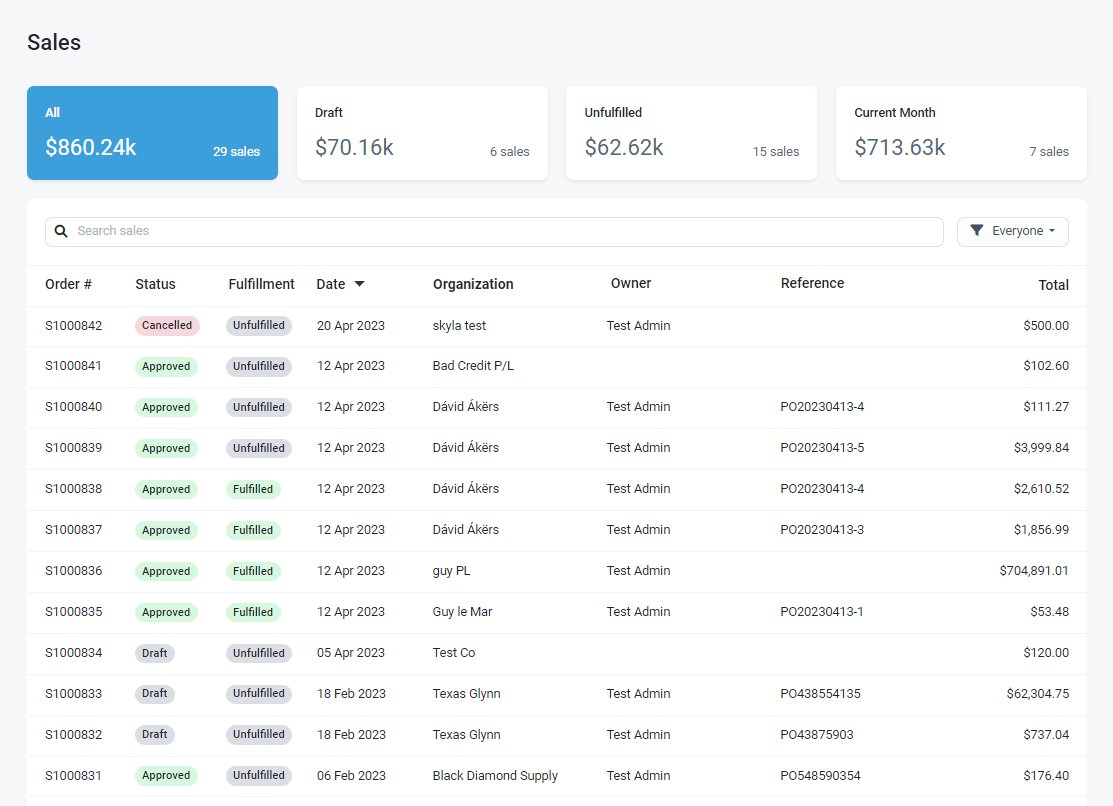
This article explains how you can use this page to manage and monitor your existing sales orders.
To learn how to download detailed sales reports as CSV spreadsheets, refer to Sales reporting.
Searching for a sales order

To find a specific sales order, enter any of the following criteria in the top search box:
- sales order number
- organization
- invoice number (reference)
Filtering sales orders
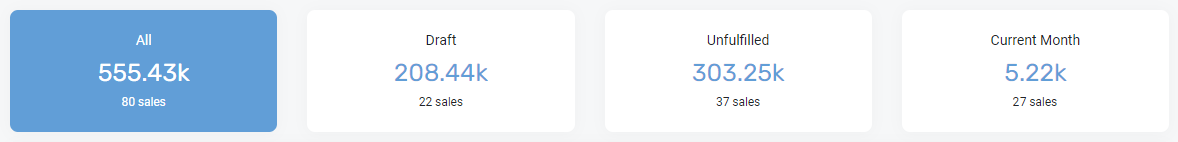
Click the header tiles to filter sales orders by any of the following statuses:
- All: all transactions
- Draft: transactions requiring your approval (see Approving sales orders)
- Unfulfilled: none or not all of the goods in the order have been receipted
- Current Month: month-to-date transactions
By owner
By default, the page displays sales orders owned by Everyone. To filter sales orders by a specific sales order owner, select an owner from the drop-down menu.
Sorting sales orders
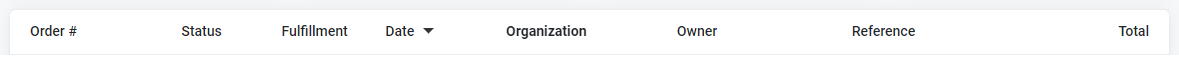
To sort, click any of the column headings, which are outlined in the following table:
| Column heading | Filing method |
|---|---|
|
Order # |
Numerical |
|
Status |
Status result:
|
|
Fulfillment |
Fulfillment level:
|
|
Date (default) |
Chronological |
|
Organization |
Alphabetical |
|
Owner |
Alphabetical |
|
Reference |
Numerical/Alphabetical |
|
Total |
Numerical |
Click the heading a second time to sort in the opposite order.
EXAMPLE Click the Total column heading to sort from the lowest sales order total to the highest. Click the column heading a second time to sort from the highest sales order total to the lowest.



