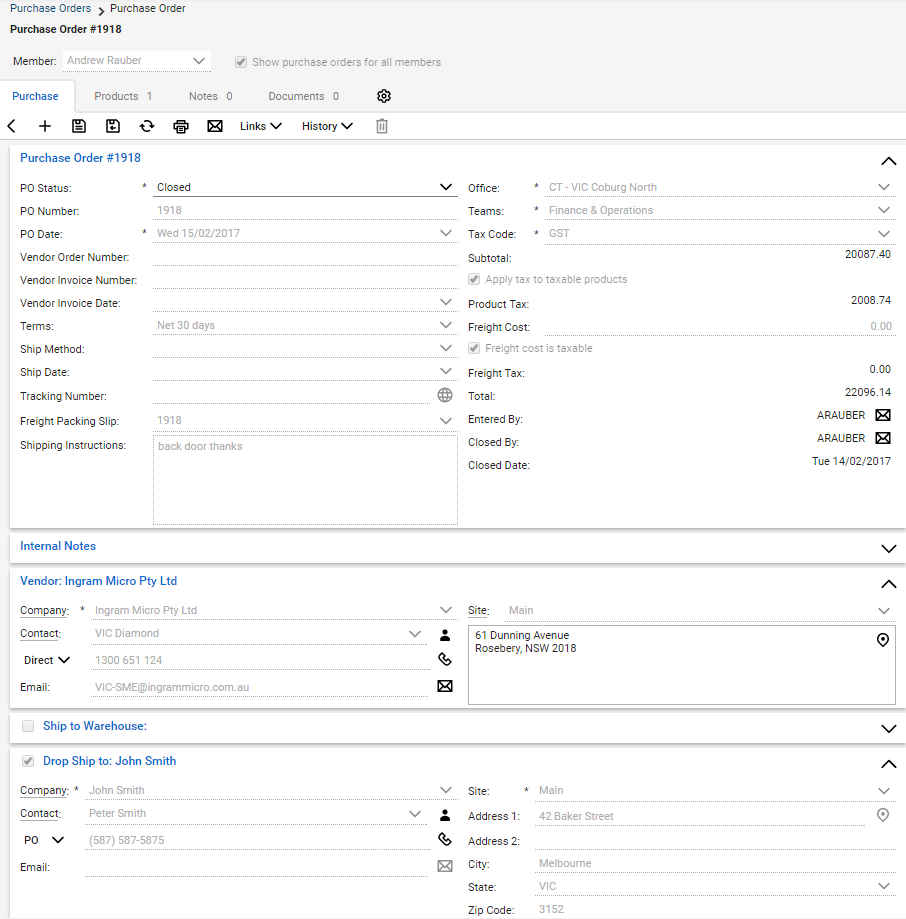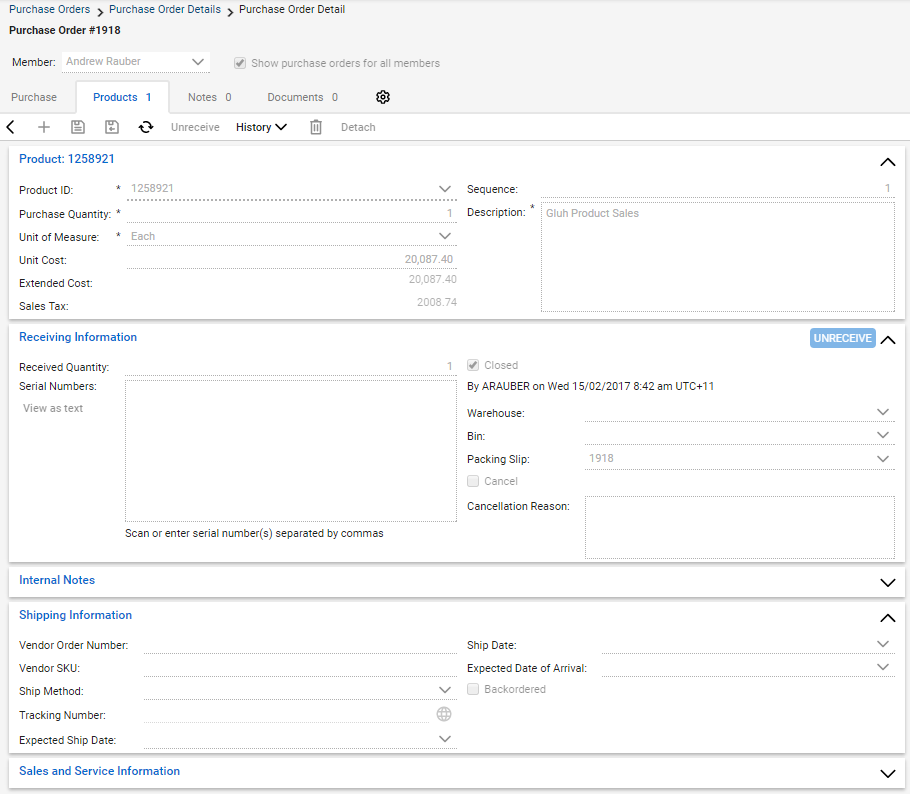ConnectWise PSA integration overview
ConnectWise PSA provides a great deal of flexibility in its configuration and use. Kaseya Quote Manager provides tailored configuration options to enhance your existing processes. Learn about ConnectWise PSA.
This article provides an overview of the ConnectWise PSA integration and the most common sync configurations. For setup instructions, proceed to Setting up the ConnectWise PSA integration.
- From Kaseya Quote Manager to ConnectWise PSA: instant or near instant
- From ConnectWise PSA to Kaseya Quote Manager: 5 to 15 minutes
NOTE This configuration is recommended for most MSPs.
The ticket and opportunity are created in ConnectWise PSA and supplier purchase orders sync to QuickBooks Online or Xero.
- Kaseya Quote Manager issues sales orders that sync to ConnectWise for invoicing (with product SKU creation in ConnectWise). Invoice in ConnectWise either from an opportunity or ticket.
- ConnectWise syncs invoices with QuickBooks Online or Xero.
- Kaseya Quote Manager syncs supplier purchase orders with QuickBooks Online or Xero.
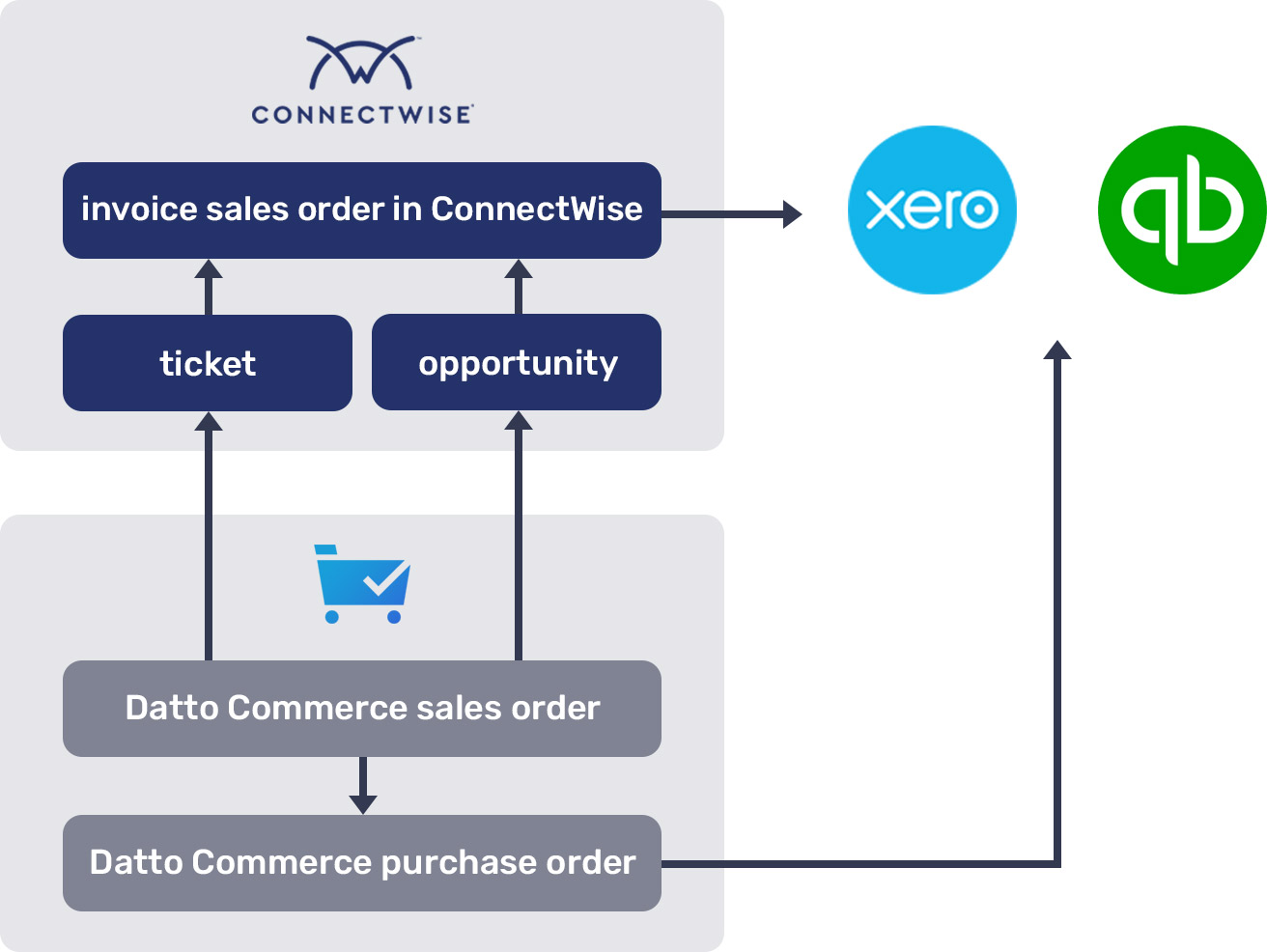
Advantages
|
Disadvantages
|
NOTE Invoice sync to Xero via Wise-Sync or ConnectBooster and MYOB via Innovent.
Supplier purchase orders in Kaseya Quote Manager sync to ConnectWise PSA.
Kaseya Quote Manager supports invoicing from ConnectWise PSA either from tickets or opportunities.
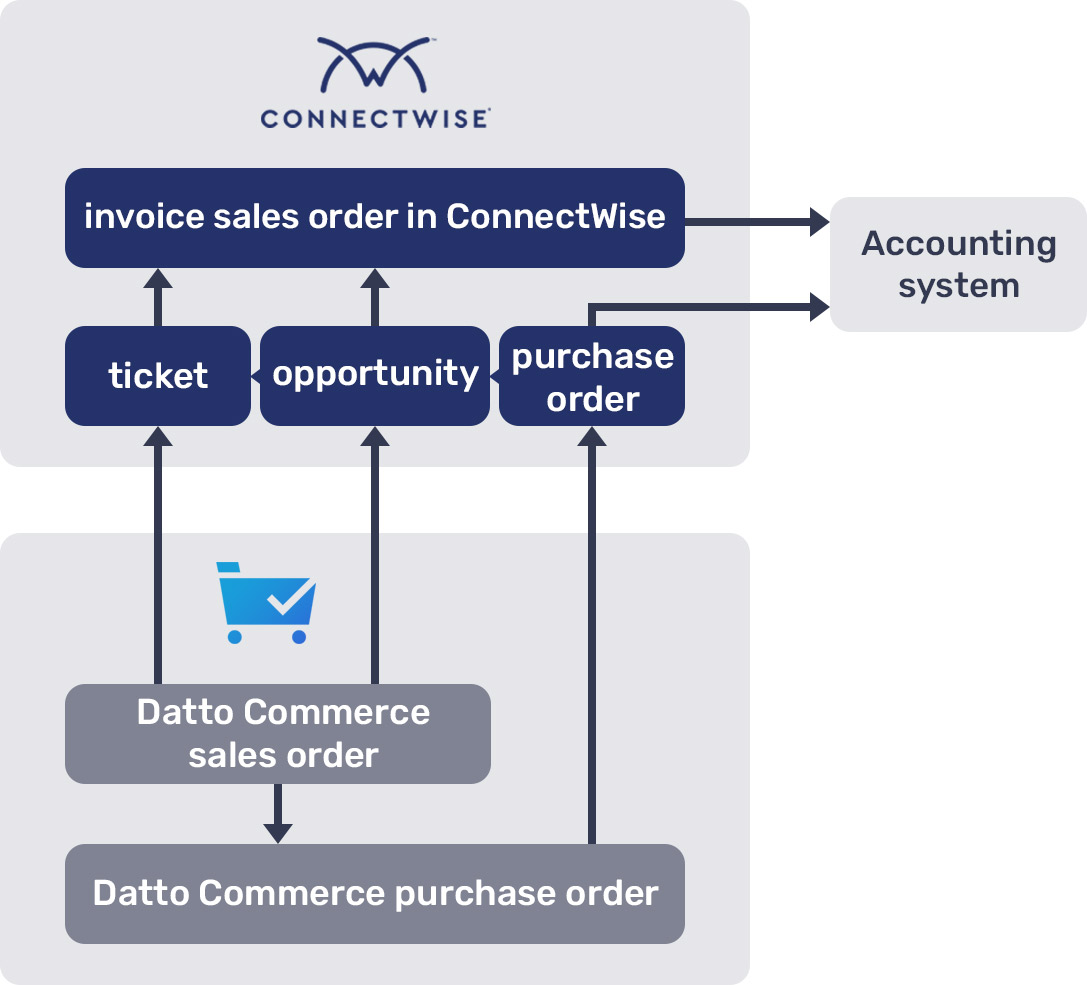
For partners that utilize ConnectWise PSA Procurement, Kaseya Quote Manager links the purchase order with the sales order in ConnectWise. The ability to see which items have been shipped in the ConnectWise sales order simplifies the invoicing of shipped products:
- Kaseya Quote Manager changes the status of the opportunity to won, updating the options selected.
- Create a customer sales order in ConnectWise from the opportunity. This must be done prior to receipting the supplier purchase order in Kaseya Quote Manager so that the synced supplier purchase order is linked to the customer sales order. Receipting the purchase order before creating the sales order is not supported by ConnectWise.
- Purchase orders automatically issued by Kaseya Quote Manager sync to ConnectWise as a completed purchase order and automatically link to the Purchasing Demand created by the customer sales order.
- The linked purchase order(s) allow(s) only the shipped goods to be invoiced or all goods to be invoiced in ConnectWise.
- Note that the sales order in ConnectWise should not be invoiced before the purchase order(s) are receipted. Otherwise, the purchase orders will not link to the sales order, because they have already been invoiced.
- ConnectWise syncs invoices and supplier purchase orders with your accounting system.
- Kaseya Quote Manager issues sales orders that create tickets (with products) in ConnectWise for invoicing.
- Purchase orders automatically issued by Kaseya Quote Manager sync to ConnectWise as a completed purchase order and automatically link to the Purchasing Demand created by the ticket.
- ConnectWise syncs invoices and purchase orders with your accounting system.
NOTE This configuration is recommended for high-volume sales.
The ticket (for services advice) and opportunity are created in ConnectWise PSA. The invoice and purchase order sync to QuickBooks Online or Xero.
- Kaseya Quote Manager issues sales invoices (potentially with services revenue, if known) that sync directly to QuickBooks Online or Xero.
- To merge ConnectWise and Kaseya Quote Manager invoices in QuickBooks Online or Xero, sync to QuickBooks/Xero as Draft invoices, so Kaseya Quote Manager invoices can be merged with a ConnectWise services invoice. QuickBooks/Xero invoice sequencing can be selected, if preferred.
- Sales orders raise a ticket in ConnectWise (no product creation).
- Automated procurement by Kaseya Quote Manager and upon purchase order receipt: purchase orders sync directly with QuickBooks Online or Xero for a correct accounts payable ledger.
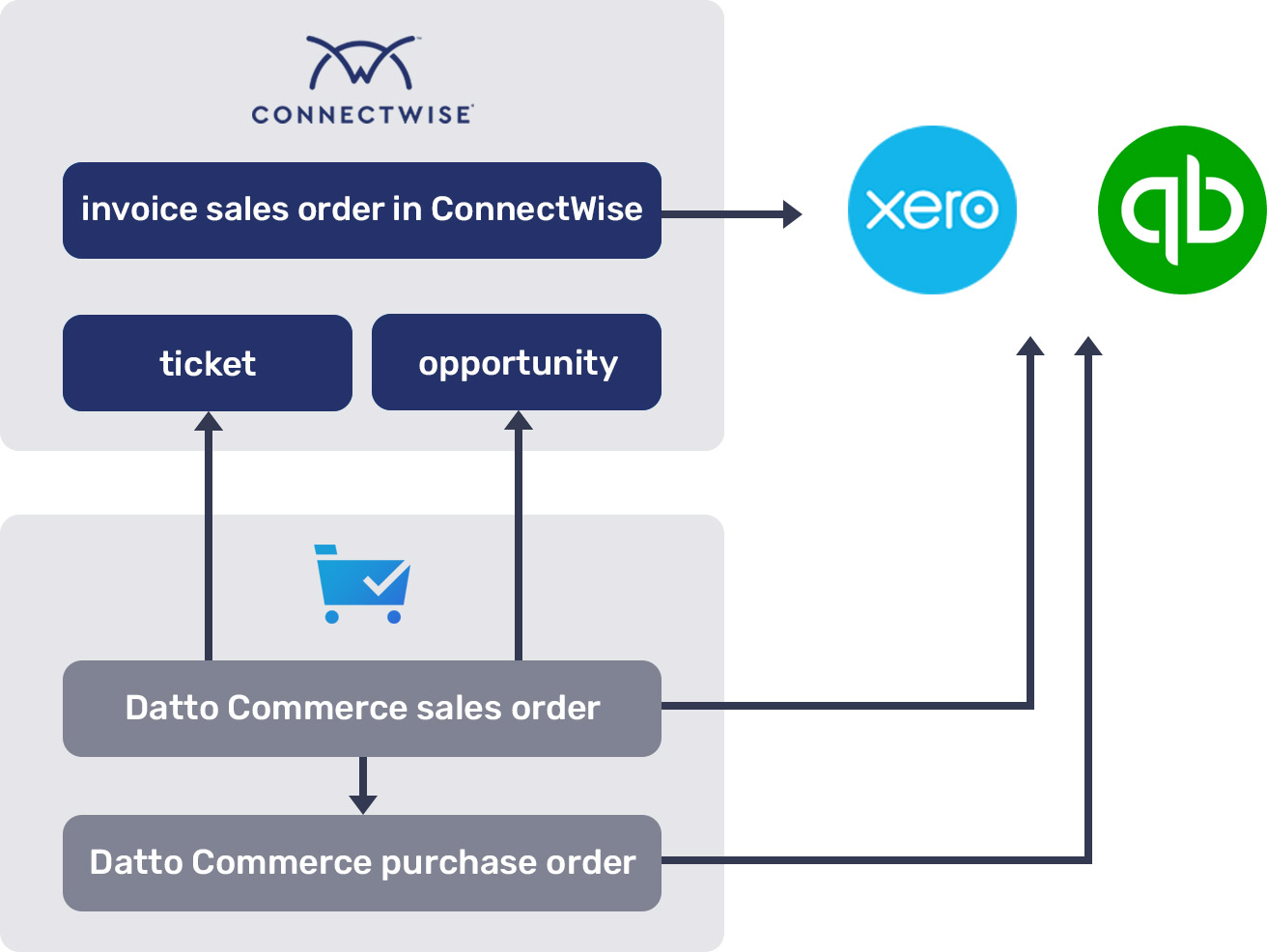
In this configuration, Kaseya Quote Manager essentially works as a product search, product quoting, and an online portal front-end that connects to ConnectWise PSA for the organizations you serve.
- Kaseya Quote Manager issues sales orders, which sync to ConnectWise for invoicing (with product SKU creation in ConnectWise). Invoice either from an opportunity or ticket.
- ConnectWise syncs invoices and supplier purchase orders with your accounting system.
In this configuration, you may choose to utilize Kaseya Quote Manager's automated purchase orders as a procurement suggestion. Configure the purchase order to be issued to the purchasing officer and not the supplier. This saves time working out where to retrieve supplies from when raising the purchase order in ConnectWise.
For internally placed orders, an option to assign the transaction to an open ticket or create a new ticket is available at checkout.
- Assign a Kaseya Quote Manager sales order or quote to an open ticket or create a new ticket. If you do not select a ticket, Kaseya Quote Manager will create a ticket in ConnectWise.
- When creating a Kaseya Quote Manager sales order from an Online Store order, a ticket can be assigned or created in the same manner during checkout.
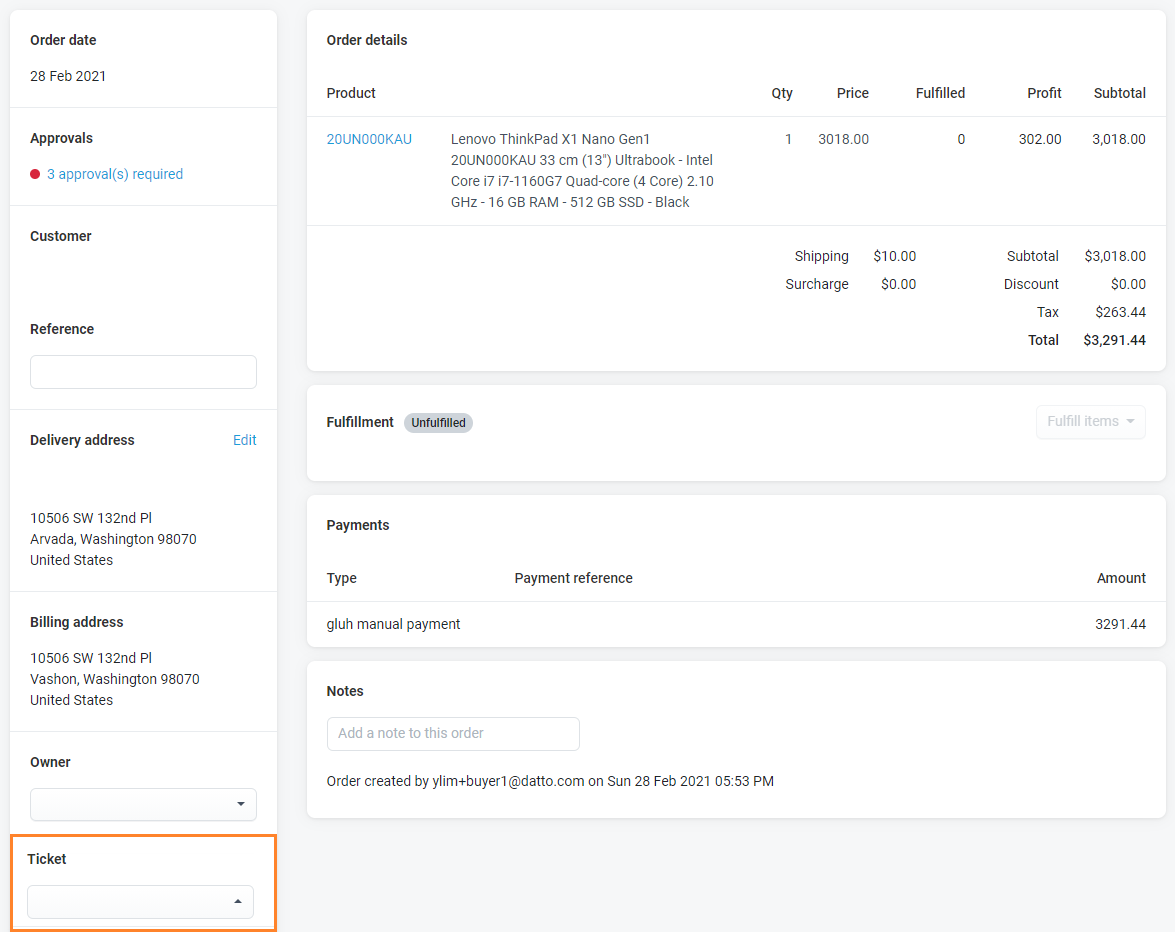
Additional products and services can be added against the same ticket later by creating a new Kaseya Quote Manager sales order (assuming the ticket is still open).
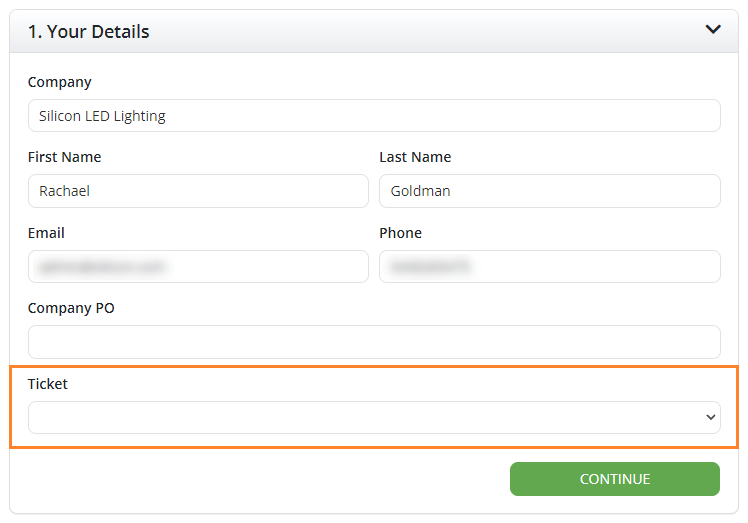
Once a sales order has been placed in Kaseya Quote Manager, the sales order (created from a ticket or opportunity) appears in ConnectWise as follows:
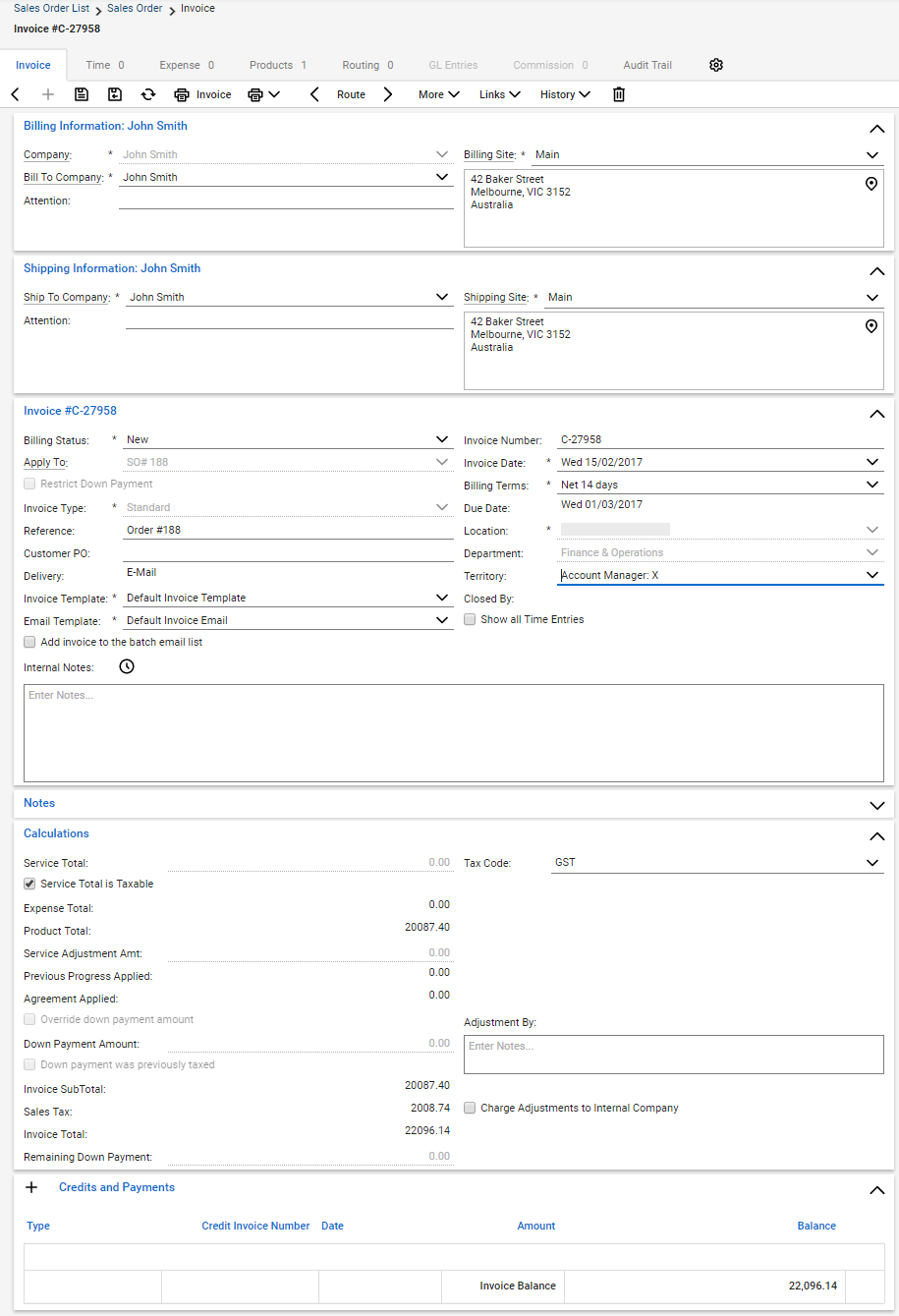
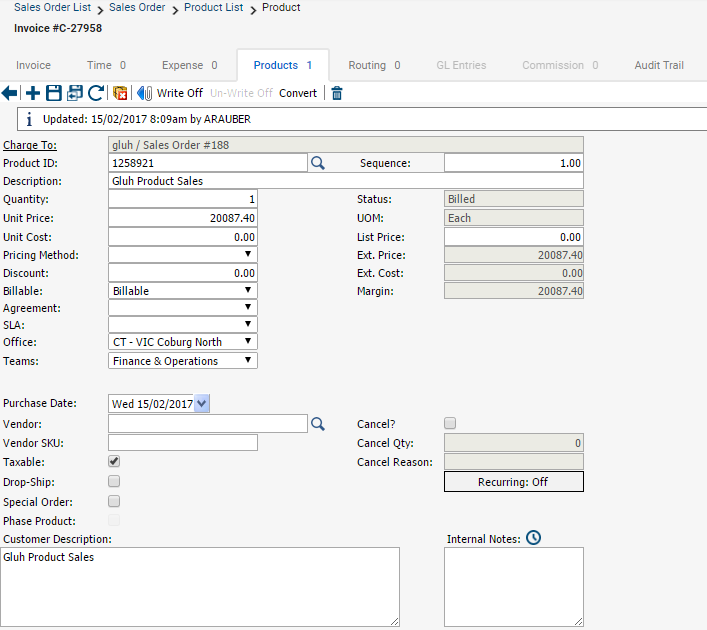
The supplier purchase order appears in ConnectWise as follows (if configured):