Auscomp
NAVIGATION Left navigation menu > Suppliers ![]()
To determine the region(s) in which this supplier is available for integration, refer to the All supplier integrations list:
• Australia
• Canada
• Europe
• New Zealand
• United Kingdom
• United States
Obtaining a product feed
NOTE Auscomp has switched their data feed from FTP to HTTP.
- Log in to the Auscomp website.
- Click your Personalized datafeed link on the top navigation bar and copy the Datafeeds - CSV link by clicking the plus (+) icon. Note that this link is unique to your account so please do not share it with outside sources.
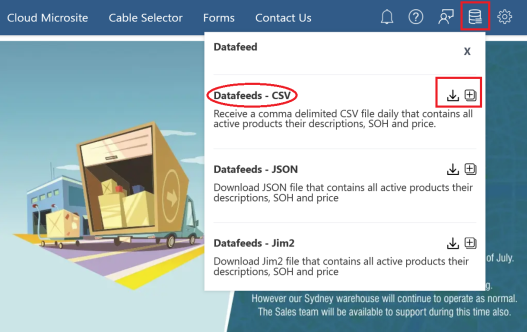
Kaseya Quote Manager configuration
BEFORE YOU BEGIN Before setting up the data import, ensure that the supplier is configured in Kaseya Quote Manager. From the left navigation menu, click Suppliers ![]() . Refer to Adding suppliers and product feeds for instructions.
. Refer to Adding suppliers and product feeds for instructions.
- From the left navigation menu, click Suppliers
 .
. - Search for Auscomp in the Search suppliers box and click the Auscomp Supplier # to open its page.
- In the Product feed section, click Enable feed to open the configuration page.
- From the Format drop-down menu, select Auscomp.
- From the Source drop-down menu, select https.
- Paste your personalized datafeed link (that you retrieved in Obtaining a product feed) in to the https:// field.

- Click Save.



