Advanced fraud detection
To help prevent fraudulent orders, Kaseya Quote Manager supports TeleSign SMS code verification and Stripe protection for online transactions. You can detect and enforce fraud detection via the following indicators:
- IP address location
- order velocity (too many orders from the same IP address or for the same product in the past few hours)
- TeleSign phone authentication failure, if enabled
TeleSign SMS sends a verification code via text message to a customer's mobile phone when they place an online order and use a credit card for payment. We recommend this option for the following:
- Online Stores for which accounts are optional
- platforms with largely unknown customer lists, such as school BOYD ordering platforms
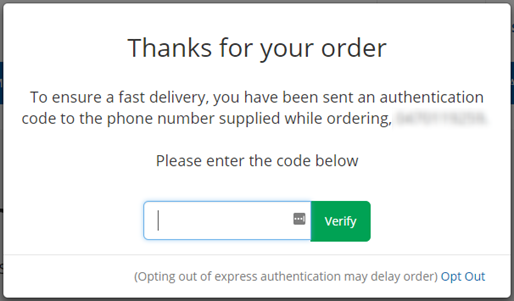
The code is sent by SMS to the mobile number specified on the checkout screen. The purchaser can elect to bypass the verification. If that occurs, a warning that the customer opted out of entering the code appears on the sales order approval screen.
The phone number entered by the customer remains visible to you so you may call and verify that the order is genuine.
NOTE TeleSign does not require verification for Kaseya Quote Manager internal users. Refer to Team. To test the TeleSign integration, use a non-internal user account.
To learn how to turn on this option, refer to Integrate TeleSign with Kaseya Quote Manager.
How to...
Refer to About TeleSign phone authentication for information about this option.
In your Kaseya Quote Manager Admin Center, activate the TeleSign integration as follows:
- From the left navigation menu, click Settings
 > Sales.
> Sales. - In the Fraud prevention section, turn on the toggle.
- In the upper-right corner of the page, click Save.
- Test the activation in your Online Store using a non-internal user account.
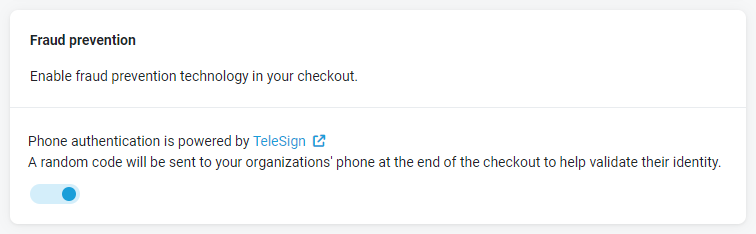
BEFORE YOU BEGIN Enable Stripe credit card payments: Connect Stripe to Kaseya Quote Manager
Stripe allows you to write fraud prevention rules specific to your business. Complete the following steps:
- Log in to your Stripe portal.
- In Rules, configure the following blocks:
- risk_level
- CCV verification fail
- Stripe geo-blocking: ZIP code and country verification block
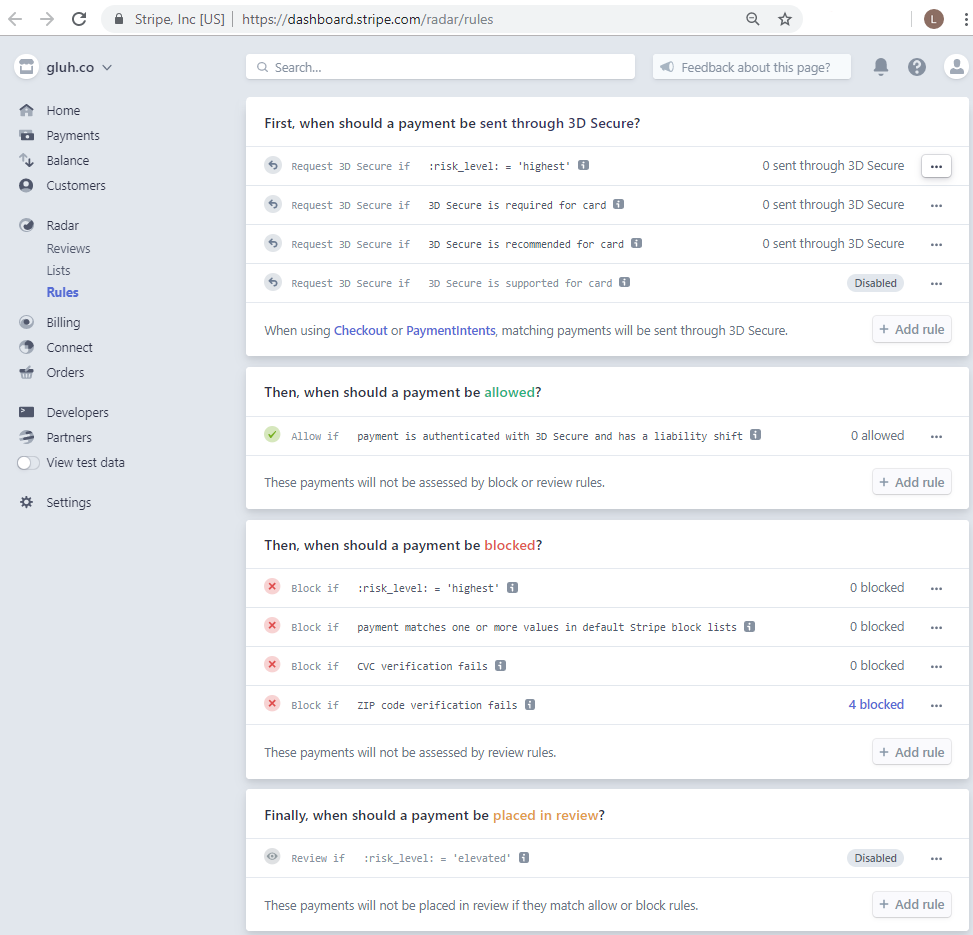
NOTE You can review your rules at any time.
In the event that Stripe notified you of fraud, do not refund the credit card. Stripe will request your bank to revoke the funds.
Cancel the order as follows:
- From the left navigation menu, click Sales
 > Draft.
> Draft. - Search for the order you want to cancel and click its Order # to open the sales order.
- In the upper-right corner of the page, click the More icon
 and select Cancel.
and select Cancel. - Turn off the Would you like to refund payments? toggle.
- Click Cancel order.
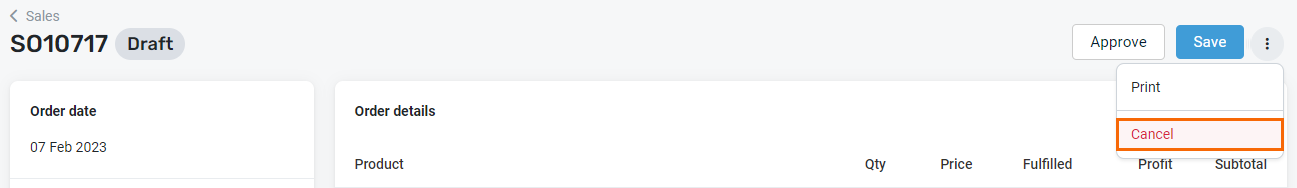
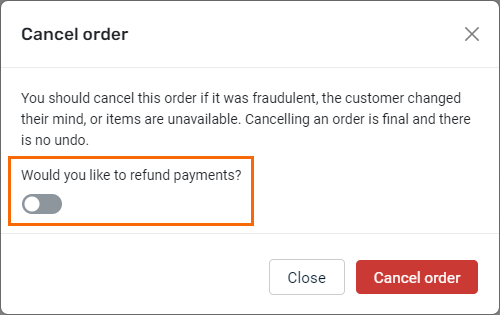
Other protections against fraud
- Once you've configured TeleSign and Stripe, check the risk notifications they provide upon sales order approval (with warning for all overseas orders).
- Take care with transactions delivered to any address where no one will be physically present to receive the package. Whenever possible, do not leave orders on a doorstep.
- When it comes to new organizations, we recommend shipping only to business addresses.
- If an order seems suspicious, don't second-guess yourself. Follow your company's fraud prevention protocols.
Restricting website visibility
Kaseya Quote Manager automatically checks the organization's IP address and warns you if the order was placed from an IP outside of your business region.
All orders placed from an overseas IP address require manual approval. Refer to Approving sales orders.
To block the visibility of your website outside of your business region, consider using a third-party script from an IP blocking application, such as Geo Targetly. From the left navigation menu, click Settings ![]() > Preferences and enter the JavaScript code.
> Preferences and enter the JavaScript code.



