KaseyaOne Integration
NAVIGATION Left navigation menu > Settings ![]() > Team > Enable KaseyaOne
> Team > Enable KaseyaOne
KaseyaOne is the customer portal and central hub for all Kaseya modules. All Kaseya customers are provided with accounts that allow them to do the following:
- Unified Login and centralized access to all of their KaseyaOne modules: You can log in to KaseyaOne and then click the appropriate module tile or navigate to your module-specific login page and click Log In with KaseyaOne to sign in.
- Seamless navigation to other modules: Logging in with KaseyaOne enables App Launcher (the waffle icon
 ) on the top navigation menu. When you click App Launcher, the My KaseyaOne menu opens. From there, you can seamlessly open any other modules to which you are subscribed.
) on the top navigation menu. When you click App Launcher, the My KaseyaOne menu opens. From there, you can seamlessly open any other modules to which you are subscribed.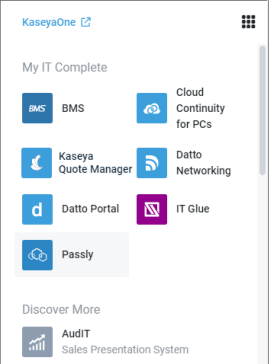
- Consolidated access to Support:Submit and monitor support tickets for all Kaseya modules from a single location.
- Unified view of subscriptions and billing: See your subscriptions, orders, and invoices and access the billing portal.
- Cooper Intelligence Engine: Cooper provides insights that will allow you to get even more out of your Kaseya modules.
Using Unified Login is optional. Product-specific credentials will continue to work, but if you log in using you module-specific credentials, you will not be able to access all Unified Login features and will see the Kaseya icon ( ) instead of the App Launcher on the top navigation menu . Click this icon at any time to log in to KaseyaOne.
) instead of the App Launcher on the top navigation menu . Click this icon at any time to log in to KaseyaOne.
Integrate KaseyaOne with Kaseya Quote Manager
A KaseyaOne Master user must provide each Kaseya Quote Manager user an individual account for the KaseyaOne portal. The Master user must also link the Kaseya Quote Manager platform to the KaseyaOne portal (refer to Enable Unified Login). Doing this will allow users to:
-
Access the Kaseya Quote Manager module from the KaseyaOne portal (refer to Access a module from KaseyaOne).
-
View Cooper Intelligence Engine insights for Kaseya Quote Manager in the KaseyaOne portal.
-
Log in to Kaseya Quote Manager with their Unified Login credentials.
Other Unified Login features that the Master user can configure include the following:
NOTE Push multi-factor authentication (MFA) is available for Unified Login. After you set up push MFA for your KaseyaOne account, it will be the default method used to verify your identity when accessing your KaseyaOne account. Two-factor authentication (2FA) will continue to be available as usual. Refer to Set up push multi-factor authentication for Unified Login.
Configure Enable Log In with KaseyaOne for your organization as follows to use Unified Login (Log In with KaseyaOne) to access Kaseya Quote Manager:
- From the left navigation menu, click Settings > KaseyaOne.
- In the Unified Login section, turn on the Enable Log In with KaseyaOne toggle.
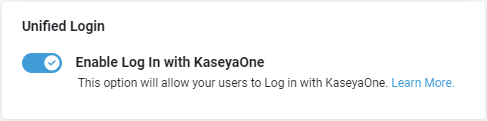
- If you're already logged in to KaseyaOne, the connection will occur automatically at this step and you can proceed to Step 5.
- If you're not already logged in to KaseyaOne, the KaseyaOne log in page appears.
- Enter the Username and Company Name for your KaseyaOne account and then click Next.
- Enter the Password for your KaseyaOne account and then click Log In.
- Enter your two-factor authentication (2FA) token when prompted and click Verify.
Upon successful verification, you will be logged in to KaseyaOne.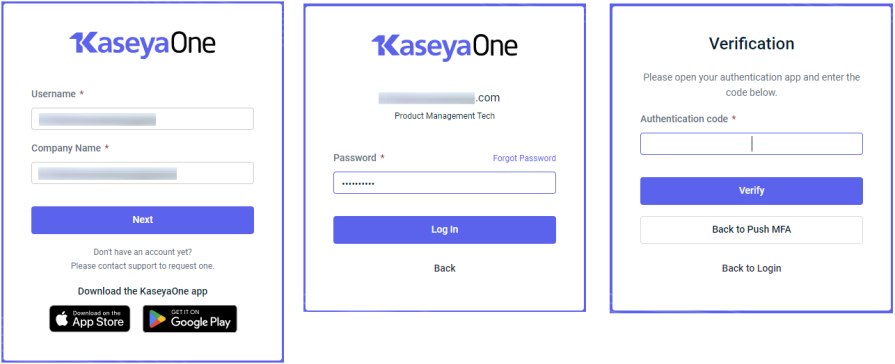
BEFORE YOU BEGIN Before attempting to Log In with KaseyaOne credentials, the Kaseya Quote Manager user account has to be completely set up. This includes clicking the activation link in the Kaseya Quote Manager invitation email and creating a password for the account. Refer to Creating and managing staff accounts. If you attempt to log in using your KaseyaOne credentials before your Kaseya Quote Manager user account is completely set up, you will receive an Invalid Username/Password error.
The steps to log in to Kaseya Quote Manager using Log In with KaseyaOne credentials are as follows:
- On the Kaseya Quote Manager login screen, click Log In with KaseyaOne.
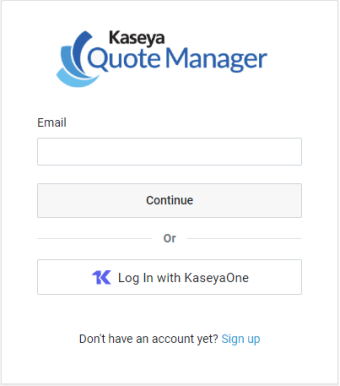
- If you're already logged in to KaseyaOne, you will automatically be logged in to Kaseya Quote Manager using Unified Login (Log In with KaseyaOne) credentials at this step.
- If you're not already logged in to KaseyaOne, the KaseyaOne log in prompt appears.
- Enter the Username and Company Name for your KaseyaOne account and then click Next.
- Enter the Password for your KaseyaOne account and then click Log In.
- Enter your two-factor authentication (2FA) token when prompted and click Verify.
Upon successful verification, you will be logged in to KaseyaOne.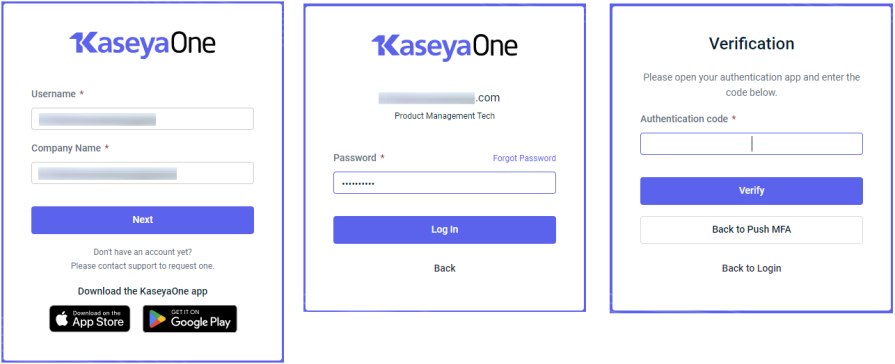
- If you have not already linked your Kaseya Quote Manager account with your KaseyaOne account (both accounts must have the same email address), then you will be prompted do so now to ensure the security of your account.
- You'll receive a prompt to re-enter your Kaseya Quote Manager username and password.
- Input your credentials and then click Enable.
- Kaseya Quote Manager will open. From KaseyaOne, you will be able to access the Kaseya Quote Manager module and view Cooper Intelligence Engine insights for Kaseya Quote Manager.
If your KaseyaOne account email address matches that of an existing user within Kaseya Quote Manager, then Kaseya Quote Manager will automatically associate the accounts and you can proceed to step 5.
If there is no matching email address, then you will be prompted to associate the accounts now.
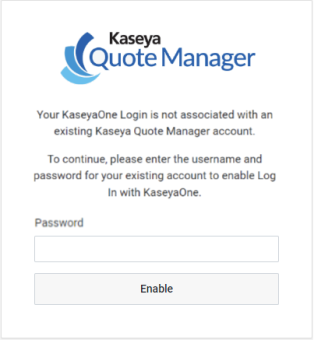
Configure Require Log In with KaseyaOne for your organization as follows to force users to log in to Kaseya Quote Manager with their KaseyaOne Unified Login credentials only:
- From the left navigation menu, click Settings > KaseyaOne.
- In the Require Login with KaseyaOne section, turn on the Require Log In with KaseyaOne toggle to enable the feature. Note that selecting the toggle switch again disables the feature, allowing users to log into Kaseya Quote Manager module with either their KaseyaOne Unified Login credentials or their local authentication.
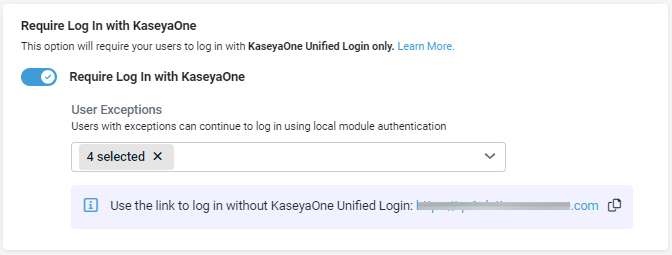
- In the User Exceptions field, click the drop-down arrow and select the users who will be exempt from the Require Log In with KaseyaOne condition if enabled. Enter also the URL that exempt users will use.
Configure Automatic User Creation for your organization as follows to allow just-in-time provisioning for Kaseya Quote Manager. This ensures that user accounts will automatically be created with a specified default role when new KaseyaOne users are granted access to Kaseya Quote Manager.
- From the left navigation menu, click Settings > KaseyaOne.
- In the Automatic User Creation section, turn on the Enable Automatic User Creation toggle to enable the feature.
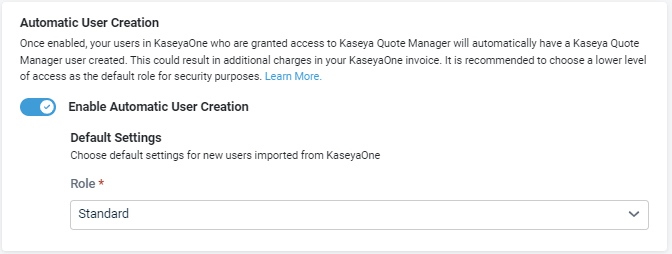
- In the Role field, click the drop-down arrow and select the default role to assign to new users imported from KaseyaOne. For security reasons, select a lower level of access as the default role.
Configure Automatic User Deprovisioning for your organization as follows to allow just-in-time user deprovisioning for Kaseya Quote Manager. This ensures that user accounts will be deactivated or deleted when they are deactivated or deleted in KaseyaOne.
- From the left navigation menu, click Settings > KaseyaOne.
- In the Automatic User Deprovisioning section, turn on the Enable Automatic User Deprovisioning toggle to enable the feature.
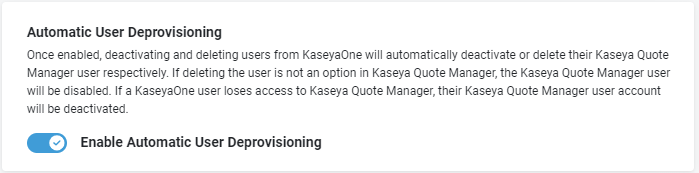
The Cooper Intelligence Engine provides guidance on how you can better leverage your Kaseya Quote Manager. Each actionable insight serves up tips and resources for achieving higher profitability and productivity. The following Cooper insights are available for Kaseya Quote Manager:
-
Your quote win rate is low compared to other partners in your region.
-
Electronic ordering is available but not yet enabled for a supplier.
-
The Lenovo integration is available but not yet enabled.
-
No quote templates have been created.
-
Quote templates are missing for your most commonly sold products and services.
-
Automated procurement, which helps speed supply and increase transaction reliability, has not been activated.
-
Unitrends backup devices are available for you to quote for and procure in Kaseya Quote Manager. You can generate quotes for and purchase Unitrends backup solutions including the Recovery Series Appliance Subscriptions through Kaseya Quote Manager. Kaseya Quote Manager is the only automated quoting tool for Unitrends backup solutions.
-
Automated quote reminders. We know time is money and reminders serve as a great way to shorten the quote acceptance lead time. With Quote Reminders, you can now gently nudge your organizations to review and sign an open quote. Be one of the first to enable reminders and deliver an unmatched customer experience.
For more information about how to discover and action Cooper insights in KaseyaOne, refer to Cooper Intelligence Engine.



