Unitrends
NAVIGATION Left navigation menu > Suppliers ![]()
The product listing in Kaseya Quote Manager includes Unitrends backup solutions. You can generate quotes for and procure a wide range of Unitrends backup and Disaster Recovery solutions like Unitrends Endpoint Backup for PCs/Servers, Unitrends DRaaS, Forever Cloud, Ransomware Recovery, and other Recovery Series Appliance subscriptions through Kaseya Quote Manager. Kaseya Quote Manager is the only automated quoting tool for Unitrends backup solutions.
Unitrends backup solutions are currently only available in the United States.
NOTE You must bundle a Unitrends hardware device and a service together; you cannot currently purchase just a hardware device on its own.
Unitrends quote and procurement flow
- From the left navigation menu, click Quotes
 > Add quote.
> Add quote. - Select the Unitrends template and in the new quote that opens, fill out the information. Refer to Create a new quote in the Admin Center.
- Add products and service offerings to the quote. Refer to Add product and service offerings to a quote.
- Click Save and then click Send to send the quote to the organization. Refer to Send a quote to an organization.

- When the organization accepts the quote, Kaseya Quote Manager creates a corresponding sales order and automatically orders the goods through the normal Purchasing Optimizer (automated procurement) process.
- Open the sales order (created in step 5) and in the Linked section, open and approve the purchase order. Check that the supplier email address is correct - this should be commerce.orders@kaseya.com - and then click Approve and send to email the purchase order to the supplier.
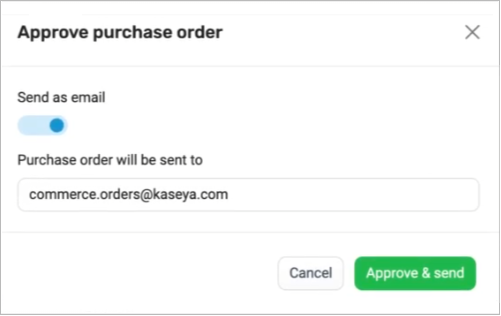
When a sales order is approved, a supplier purchase order is raised in Kaseya Quote Manager. Refer to Creating and managing supplier purchase orders.
Supplier feed is pre-configured for all partners.



