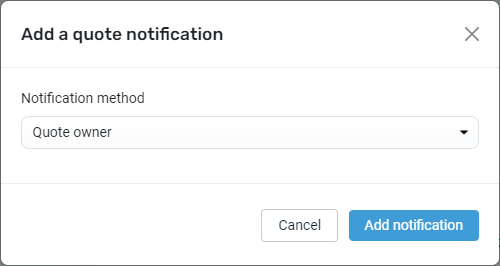Enabling email notifications
NAVIGATION Left navigation menu > Settings ![]() > Notifications
> Notifications
SECURITY Standard, Sales, and Purchasing roles cannot have the settings check box selected - only admin users can access settings.
Opt for you and your team members to receive email notifications when your customers make purchases, view quotes, or accept quotes in Kaseya Quote Manager.
Notifications serve as helpful reminders for quote owners and other site admins.
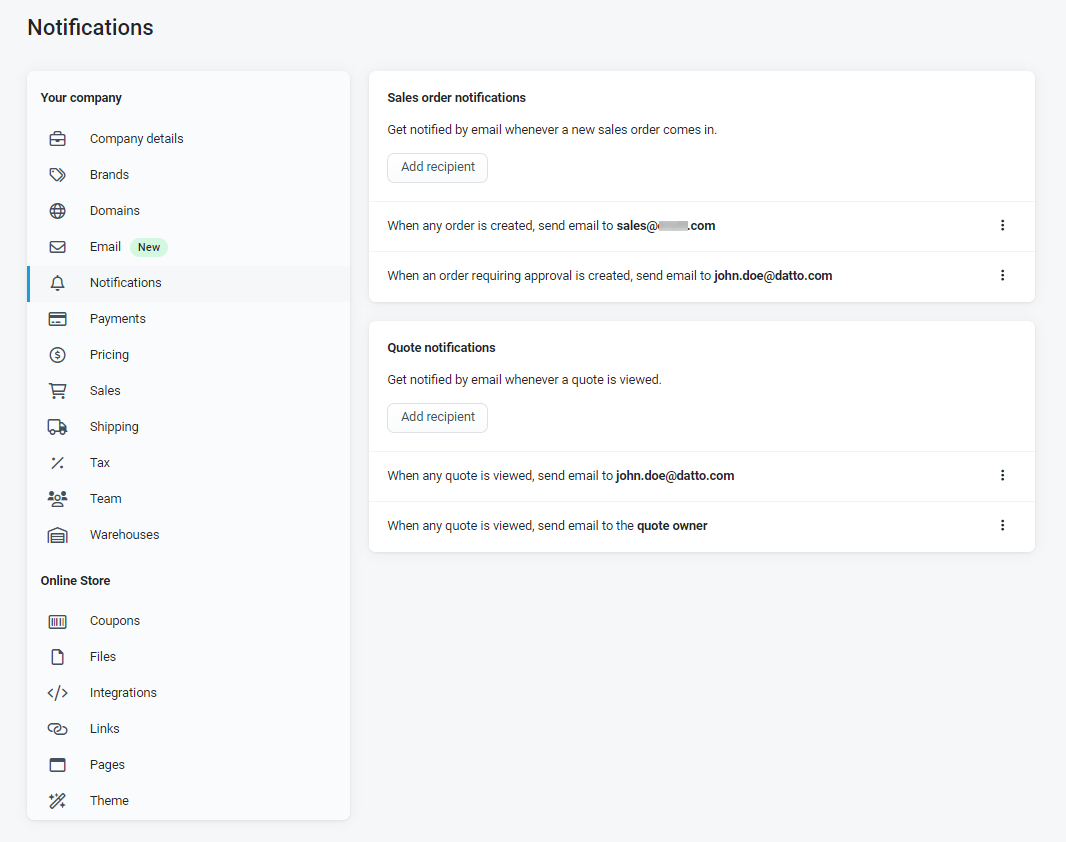
NOTE Kaseya Quote Manager also features automatic in-product notifications that provide warnings, errors, and status updates regarding specific quotes and purchase orders. For more information, refer to Viewing in-product notifications.
This article explains how to configure the following:
- Sales order notifications help you to avoid overlooking sales orders that require approval. Refer to Sales order notifications.
- Quote view notifications provide you a sense of when to follow up with customers about their quotes. Quote acceptance notifications inform you when customers have accepted quotes. Refer to Quote activity notifications.
Sales order notifications
The following table describes the two types of email notifications available for sales orders:
| Notification type | Description |
|---|---|
| Any sales order |
Receive a notification when any sales order comes in. This option can be used, for example, to trigger a ticket with a ticketing system that is not integrated with Kaseya Quote Manager. You could then change this ticket triggered from a sales order to a service request in your ticketing system, if desired. Enter any email address to receive this notification. Add any number of recipients. |
| Any sales order requiring approval |
Receive a notification when any sales order requiring approval comes in. Refer to Approving sales orders for the list of circumstances that cause sales orders to require approval. Enter any email address to receive this notification. Add any number of recipients. |
Quote activity notifications
The following table describes the two types of email recipients available for quote activity notifications:
| Notification recipient | Description |
|---|---|
| Email address |
Receive email notifications for customer actions on quotes (viewing, accepting, declining) or updates related to quote approvals (requests, approvals, rejections) by entering an email address. Add any number of recipients. |
| Quote owner |
If you choose this option, every quote owner assigned to a quote will receive an email notification for customer actions on quotes (viewing, accepting, declining) or updates related to quote approvals (requests, approvals, rejections). Because quote owners are already configured in Kaseya Quote Manager, you will not need to enter their email addresses for notifications. NOTE For this notification to work, you must select a quote owner when creating a quote. Refer to Owner in Quoting from the Admin Center. |
NOTE Quote views by Kaseya Quote Manager internal users do not trigger notifications.
How to...
- From the left navigation menu, click Settings
 > Notifications.
> Notifications. - In the Sales order notifications section, click Add recipient.
- Choose the notification type Any sales order or Any sales order requiring approval.
- Enter an Email address to receive the notification.
- Click Add notification.
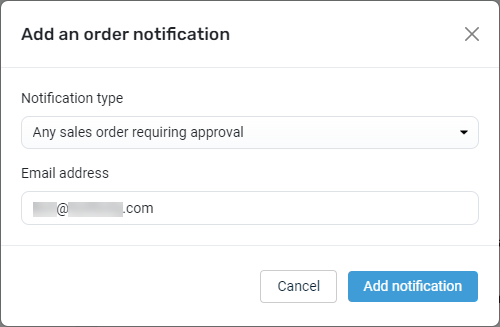
- From the left navigation menu, click Settings
 > Notifications.
> Notifications. - In the Quote notifications section, click Add recipient.
- Choose the notification type Quote Viewed, Quote Approval Requested, Quote Approval Request Approved, Quote Approval Request Rejected, or Quote Declined.
- Choose the notification method Email address or Quote owner.
- If you selected Email address, enter an Email address to receive the notification.
- Click Add notification.