Adjusting supplier status
NAVIGATION Left navigation menu > Suppliers ![]()
In Kaseya Quote Manager, you have full control over your supplier prioritization:
- Determine whether or not certain suppliers should be considered for automated purchasing at any point in time. Freely add, remove, and re-add suppliers to and from your Online Store, without ever having to delete suppliers from your Admin Center. Proceed to Taking a supplier offline.
- Prioritize or de-prioritize suppliers based on percentage premiums you specify that you are willing to pay for supply. Refer to Prioritizing or de-prioritizing a supplier.
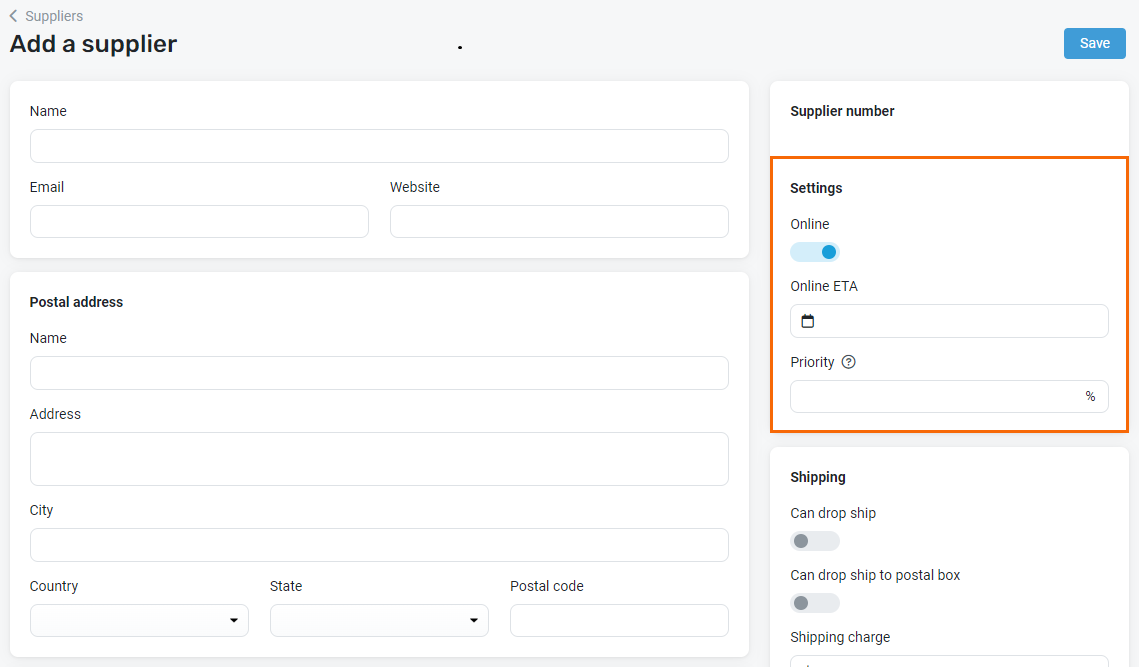
BEFORE YOU BEGIN If you haven't already, learn how to initially configure suppliers in your Admin Center: Adding suppliers and product feeds
When you take a supplier offline, the Purchasing Optimizer (automated procurement) will not consider the supplier for its automatic procurement process until you bring the supplier back online. You may opt to remove a supplier from your Online Store for reasons such as the following:
- The supplier's credit limit has been reached or the supplier is on a credit hold (delivery will not occur).
- You no longer wish to trade with the supplier.
- The Purchasing Optimizer would ordinarily select this supplier and you wish to force the order with the next-best supplier.
The steps to take a supplier offline are as follows:
- From the left navigation menu, click Suppliers
 .
. - Search for the supplier you want to take offline and click its Supplier # to open its detail page.
- In the Settings section, turn off the Online toggle.
- Optionally, schedule the date on which you anticipate bringing the supplier back online in the Online ETA calendar field. Refer to Online ETA.
- In the upper-right corner of the page, click Save.
EXAMPLE This may be the date on which the supplier will be paid.
NOTE On this date (or whenever suitable), you must turn the Online toggle back on to bring the supplier back online.
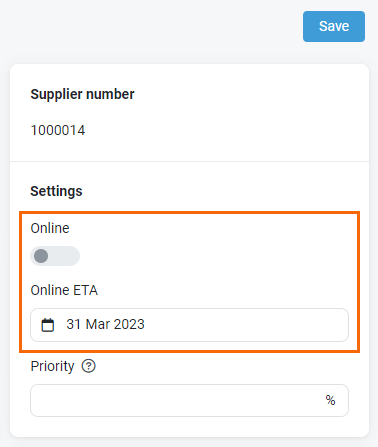
Viewing supplier status
From the Admin Center:
Quickly check and compare the online/offline status of each of your suppliers from your Suppliers landing page.
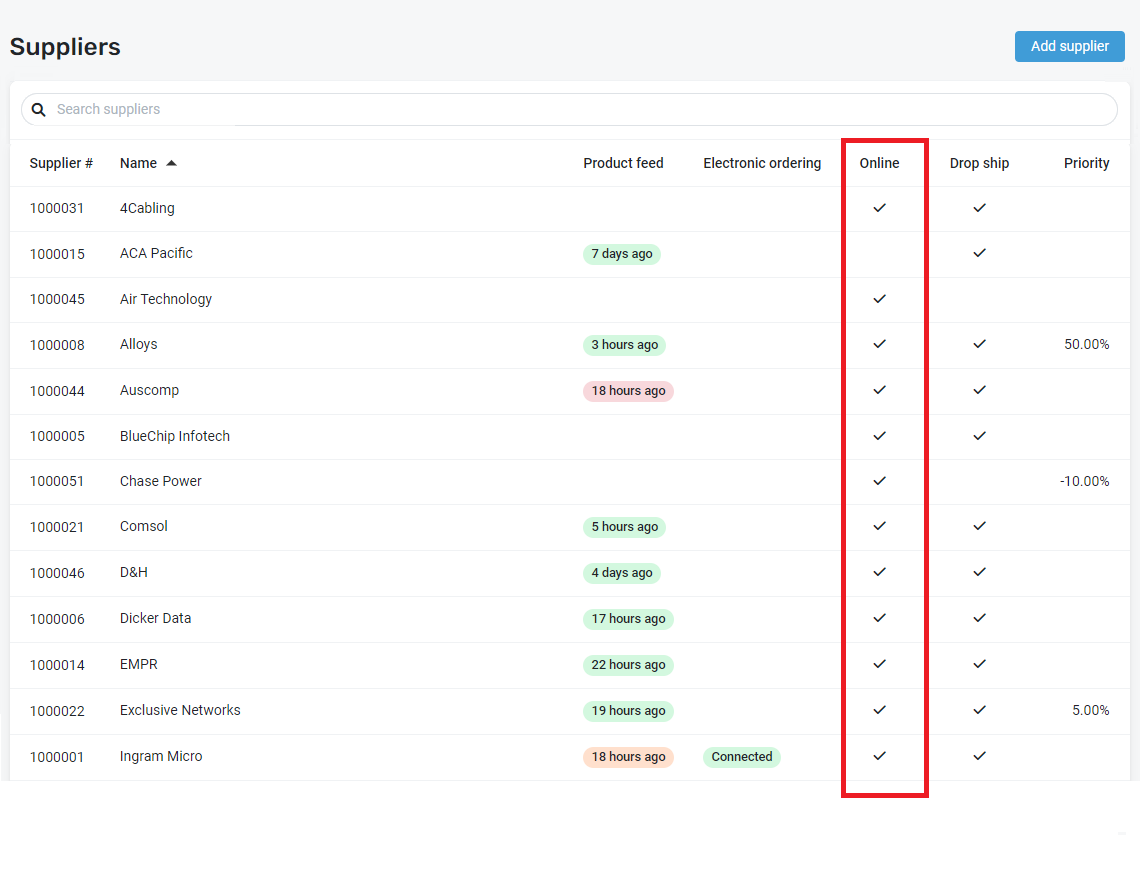
From the Online Store:
Select any item and click View Stock. Offline suppliers are highlighted as such in the stock listing.
NOTE This information is only viewable by Kaseya Quote Manager internal users, not your customers.
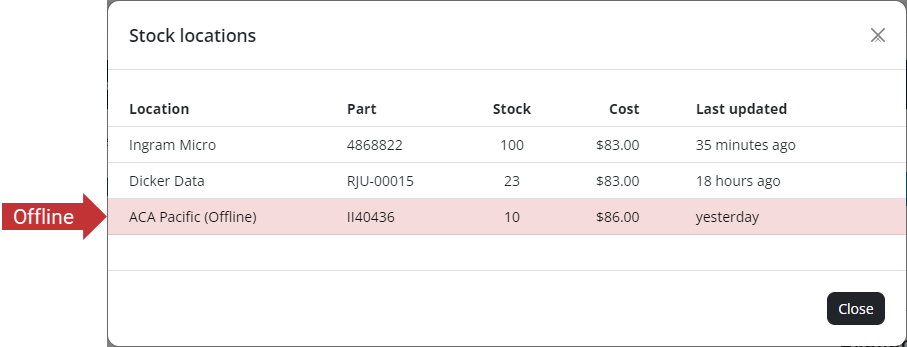
When it comes to your online suppliers, you have the option to rank their prioritization. Prioritize or de-prioritize suppliers as follows:
- From the left navigation menu, click Suppliers
 .
. - Search for the supplier you want to re-prioritize and click its Supplier # to open its detail page.
- In the Settings section, enter a percentage premium between -99.99 and 99.99 in the Priority field that you are prepared to pay to obtain supply.
EXAMPLE If you enter a value of 5, Kaseya Quote Manager will choose this supplier up to a 5% cost price premium.
Enter a negative percentage to de-prioritize the supplier. This means Kaseya Quote Manager will automatically choose another supplier to fulfill a customer order with a higher cost up to the entered premium percentage.
Refer to Example 1: Prioritizing a supplier and Example 2: De-prioritizing a supplier for more information.
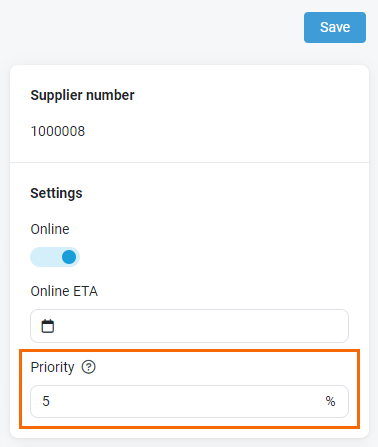
To prioritize a supplier, set its priority to a value greater than zero. Consider the example shown in the following table where Supplier B has a priority value of 10% and Supplier A has no priority value set.
| Supplier | Cost | Priority |
| A | $100 | none |
| B | $105 | 10% |
Since Kaseya Quote Manager always attempts to pick the cheapest supplier with stock when automatically generating purchase orders, note the following about this example:
-
The priority for Supplier B informs the procurement engine to choose Supplier B only if its pricing is up to 10% more expensive than the other suppliers.
-
In this case, Supplier B will be chosen because after applying a 10% priority to Supplier B ($105-10%=$94.50), its price is less than Supplier A ($100).
To de-prioritize a supplier, set its priority to a value less than zero. Consider the example shown in the following table where Supplier A has a priority value of minus ten percent (-10%) and Supplier A has no priority value set.
| Supplier | Cost | Priority |
| A | $100 | -10% |
| B | $105 | none |
Since Kaseya Quote Manager always attempts to pick the cheapest supplier with stock when automatically generating purchase orders, note the following about this example:
-
The priority for Supplier A informs the procurement engine to choose Supplier A only if its pricing is up to 10% cheaper than the other suppliers.
-
In this case, Supplier B will be chosen because its price ($105) is less than Supplier A after applying a negative 10% priority ($100+10%=$110).



