Suppliers
NAVIGATION Left navigation menu > Suppliers ![]()
Your Suppliers landing page lists all of the suppliers you have added in Kaseya Quote Manager.
To learn how to configure your suppliers, refer to Adding suppliers and product feeds.
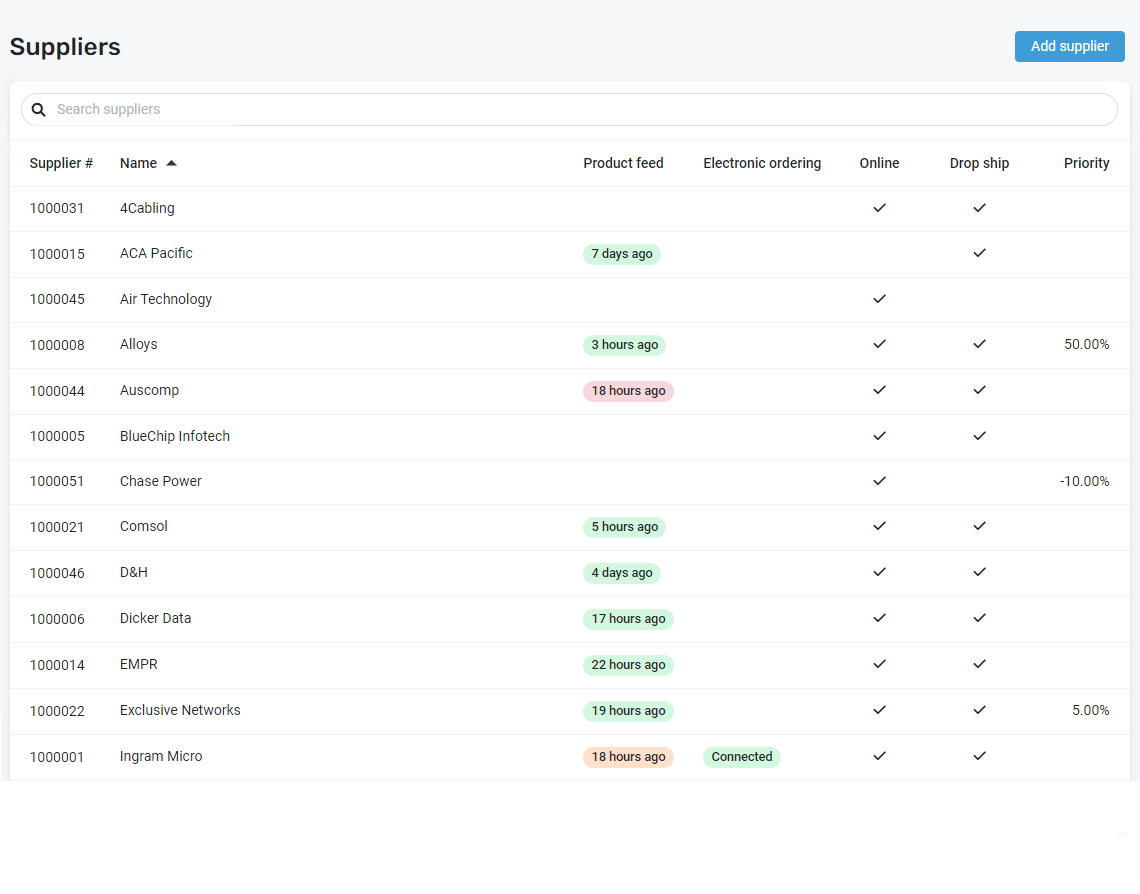
This article explains how you can use this page to review information about your suppliers and their product feeds.
Searching for a supplier
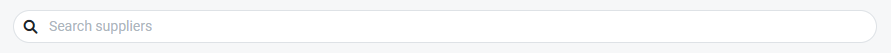
To find a specific supplier, enter either of the following criteria in the top search box:
- supplier name
- supplier number
Press Enter on your keyboard to execute the search.
Sorting suppliers
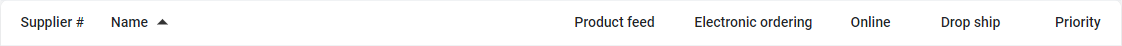
Sorting your suppliers is useful for finding a supplier that meets the criteria you're currently seeking, comparing suppliers based on settings you've configured, and monitoring product feed statuses.
To sort, click any of the column headings, which are outlined in the following table:
| Column heading | Filing method |
|---|---|
|
Supplier # |
Numerical |
|
Name (default) |
Alphabetical |
|
Product feed To learn how to access and download more detailed product feed data than the latest import result status displayed on this landing page, refer to Managing and monitoring supplier product feeds. |
Latest import result:
Chronological |
|
The option to submit purchase orders in real time via electronic ordering is currently available for partners in the United States and Canada who have integrated with Lenovo, Ingram Micro, or Synnex - International. Refer to Enabling electronic ordering. |
Connection status |
|
Online (see Adjusting supplier status) |
Online |
|
Drop ship |
Can drop ship |
|
Priority (see Adjusting supplier status) |
Numerical (%) |
Click the heading a second time to sort in the opposite order.
EXAMPLE Click the Priority column heading to sort from the lowest-prioritized supplier to the highest. Click the column heading a second time to sort from the highest-prioritized supplier to the lowest.



