Products
NAVIGATION Left navigation menu > Products ![]() > All Products
> All Products
Your Products landing page lists all of the products you have created or imported in Kaseya Quote Manager. To learn how to configure your products and services, review Adding and managing products and services.
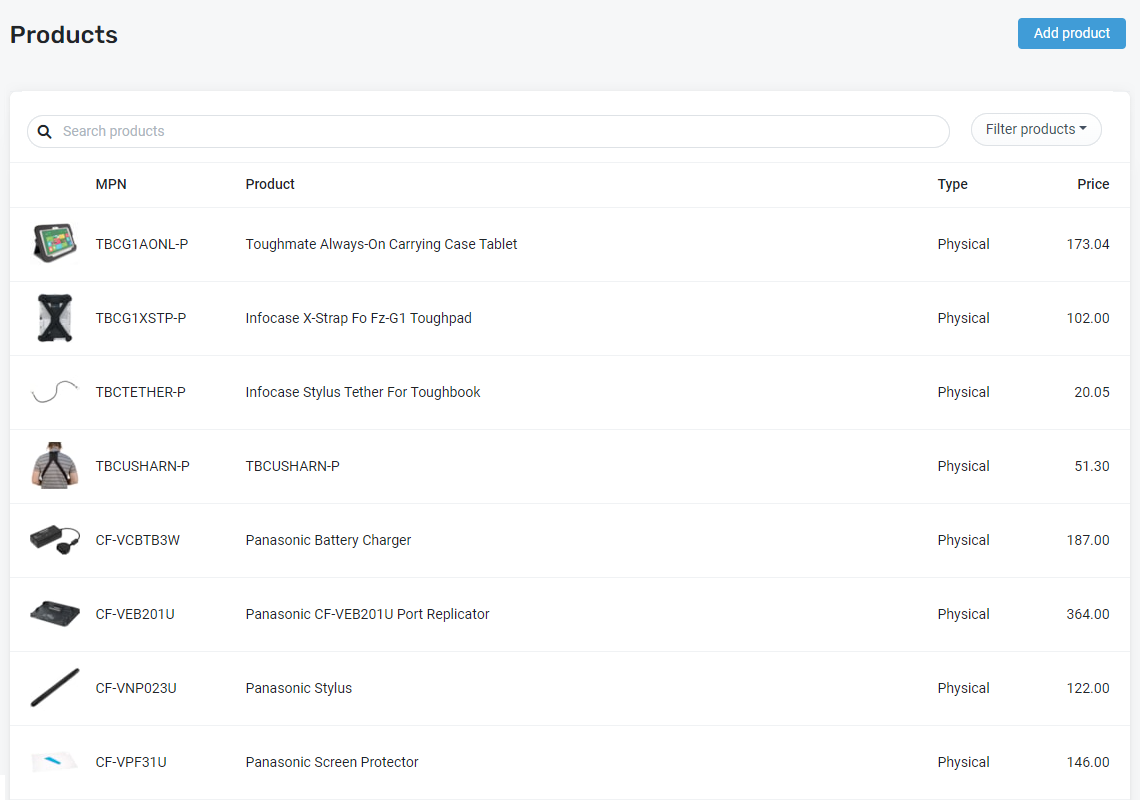
This article explains how you can use this page to manage and filter your product information.
To learn how to download detailed inventory reports as CSV spreadsheets, refer to Inventory reporting. To learn how to download product detail reports for quotes, sales, and purchases, refer to Quotes reporting, Sales reporting, and Purchases reporting.
Searching for a product (in your Admin Center)
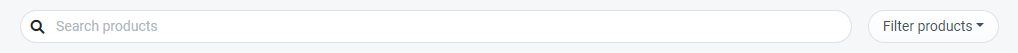
To find a specific product, enter any of the following criteria in the top search box:
- product Manufacturer Part Number (MPN), also known as Model Number
- Kaseya Quote Manager Part Number
- Supplier Part Number (product code)
- any aspect of the product title
- product type
NOTE You have the option to prevent Manufacturer Part Numbers from displaying in the Online Store and in quotes. Refer to Showing or hiding Manufacturer Part Numbers.
Press Enter on your keyboard to execute the search.
To learn how to search for and order products in your Online Store, refer to Searching for products.
Filtering products
By default, the page displays all products. Select any of the following options from the drop-down menu to Filter products by specific information:
| Show all products where... | Is... |
|---|---|
|
Type |
|
|
Visibility (based on the Online store toggle on the product detail page) |
Visible in online store Hidden in online store |
|
Recommended (based on the Recommended toggle on the product detail page) |
Recommended Not recommended |
|
Warehouse (see Adding warehouses) |
Select from the warehouses you have configured in Kaseya Quote Manager. NOTE To review a product's quantity in inventory, click its MPN to open the product detail page, and navigate to the Warehouses section. |
|
Supplier (see Adding suppliers and product feeds) |
Select from the suppliers you have configured in Kaseya Quote Manager. |



