Configuring basic settings
NAVIGATION Left navigation menu > Settings ![]()
SECURITY Standard, Sales, and Purchasing roles cannot have the settings check box selected - only admin users can access settings.
Get the most out of Kaseya Quote Manager by tailoring your back-end management and Online Store settings to your business.
You can access the following settings navigation menu from any settings page in the Admin Center:
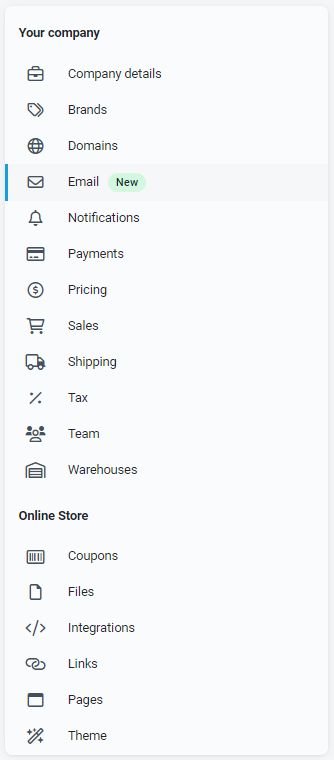
NOTE On your Admin Center home page, an onboarding dashboard tracks your setup progress. Refer to Initial setup.
Overview
The following table outlines the settings available for configuration:
| Setting | Description | Instructions |
|---|---|---|
| Company details |
Add or update your company details, including your name and trading name, email address, tax number, phone number, primary and postal addresses, time zone, currency, and order number sequences. |
|
| Brands |
Add or edit brands, including names and logos, to associate with product and service SKUs. |
|
| Domains |
Connect website and email domains to your Online Store. The Kaseya Quote Manager support team will obtain an SSL certificate and configure your URL domain. |
|
|
Email templates |
Add or edit email templates that are used to send email notifications when sales orders come in or when organizations view or accept quotes. |
|
| Notifications |
Opt to receive email notifications when sales orders come in or when organizations view or accept quotes. NOTE These email notifications are separate from the Notifications menu accessible from the left navigation menu. Refer to Viewing in-product notifications. |
|
| Payments | Configure the payment methods you want to make available to your organizations, including credit card, account, and manual payments. | |
|
Pricing |
Manage your product and service pricing, including automated margin rules, the list price guard, group discounts, and the option to display tax. |
|
|
Quote Approval Rules |
Configure automatic quote approval rules in order to review quotes before sending to your organizations. |
|
|
Quote Reminders |
Configure automated quote reminders. |
|
| Sales |
Customize your sales processes, including organization account creation, quote delivery, order processing, fraud prevention, and legal policies. |
|
|
Shipping |
Add or edit price-based and weight-based shipping rates. |
|
| Tax |
Manage how you charge tax on quotes, sales orders, and purchase orders. |
|
|
Team |
Invite or remove staff members as Kaseya Quote Manager users and manage each user's permissions. |
|
|
KaseyaOne |
Integrate KaseyaOne with Kaseya Quote Manager. |
|
|
Warehouses |
Add or update details of the warehouses to which you will ship supplier orders and in which you will carry inventory. |
|
| Online Store settings | ||
| Coupons |
Create or edit customizable discount coupons specific to certain categories, individual products, or organizations. |
|
| Files |
Upload any files, such as images or PDFs, to generate Kaseya Quote Manager web pages that display them. |
|
|
Integrations |
Integrate with Google Analytics, Google Tag Manager, Facebook Pixel, or Mailchimp. Use third-party scripts to add any tracking, analytics, or other features to your site. |
|
| Links |
Add or edit the links that are displayed in your Online Store footer. |
|
| Pages |
Create and edit custom landing pages for individual customers or for general access in your Online Store. Landing pages might highlight certain products and services, display online catalogs, feature special offers, and more. |
|
|
Theme |
Customize the look and feel of your storefront by choosing theme colors and fonts, uploading your company logo and fav icon, selecting the product range that appears in your Online Store (either your full range or a customizable limited range), creating custom HTML content for your home page, adding a rotating home page slideshow, highlighting product categories, and improving your search engine optimization. |
|



